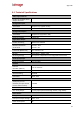Installation manual
Appendix
31
Problem
Try
Streaming video image
is hanging (stopped).
Refresh browser screen (F5).
Confirm the unit’s video streaming settings. Refer to the
HTML Edition Units User’s Guide for details.
Check that the network is operating correctly.
Check that the HTML setup configuration is correct for the
available CPU and network traffic.
Check that bandwidth and bit rate settings of the network
are set properly.
Check that other processes and applications are not
causing undue latency.
Check that firewall analysis or blocking is not interfering
with the stream and supports the required ports and
communication protocols.
Check for computer viruses that may affect HTML browser
performance.
The PTZ camera
control doesn’t work.
Check that the correct camera type is selected in the HTML
setup.
Check that the PTZ control leads are securely connected to
the terminal block connector.
Check that the PTZ control leads are connected to the
correct pins of the RS485 wires. Also verify that no more
than two wires are used from the camera system cable
connected to a single port on the encoder.
Verify that the output to the encoder RS485 input is
correct.
Relay Output is not
working.
Check that the relay output action is properly configured in
the HTML setup.
Check that the relay output wires are connected securely.
Check that the relay outputs are paired in the terminal
block according to requirements and that one wire is
connected to the common.
Check that the NO or NC match the system NORMALLY
OPEN or NORMALLY CLOSED configuration.
Check that the block connector is plugged in firmly to the
relay output and not to the alarm input.