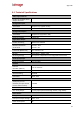Installation manual
IOI-XTRK-10D Installation Manual
30
Problem
Try
IP shows on the
LAN/WAN but
communication
between units and
DVTEL applications is
blocked.
Ping the unit from the monitor workstation.
If the ping responds with a “Reply” (not a “Timeout”),
disconnect the encoder from the network or turn off the
encoder power and then ping it again. If there is a “Reply”
response, there is a collision in the network and the IP is
being used by another encoder or device. Contact the
network administrator, of change the encoder IP.
Check that the subnet mask allows communication from
the workstation’s IP. If not, modify the subnet mask to
allow the workstation.
Check with the network administrator if the workstation
supports communication of this type between it and the
encoder. A firewall should be configured for the required
communication and ports.
If operating on a WAN, check that the encoder
configuration has the correct gateway address.
The DHCP has changed
the encoder IP and
given the initial IP to a
different device.
Because DHCP is a dynamic agent that provides IPs to
requestors there is a possibility that an IP can be mistakenly
given away. Consult your network administrator about
preventing this situation. Commonly there is the ability in the
DHCP mechanism to link IP numbers to MAC addresses. By
doing so, this will instruct the DHCP not to give the IP to
another device.
No analog output
video signal.
Check that the video cables are securely connected
between the encoder VIDEO OUT jack and the analog
video device.
Check that the connection is made to the correct VIDEO IN
jack of the analog video device.
Verify that the encoder has power.
Check the cables for damage and replace as needed.
Bad output video
quality.
Check that the cables are connected securely. This includes
junction boxes and amplifier that may be used.
Check that the camera settings are correct on the camera
and in the encoder HTML setup.
Check that the camera lens is clean and unobstructed.
Check that the analog video signal is not being degraded
due impedance caused by lengthy worn cable, numerous
connectors, ground loops interference, etc.
Check the source video signal quality by connecting an
analog monitor to the video source. If video quality is
acceptable, connect the video source to the unit.
Check that the cable length is within specification.