Operation Manual
Table Of Contents
- 1 About these instructions
- 1.1 For whom are these instructions intended?
- 1.2 Representational conventions – Symbols and characters
- 1.3 Other documents
- 1.4 Liability
- 1.4.1 Transportation
- 1.4.2 Intended use
- 2 Performance description
- 2.1 Features
- 2.2 Declaration of conformity
- 2.3 Additional equipment
- 2.4 Technical data
- 3 Safety
- 3.1 Basic safety instructions
- 3.2 Signal words and icons used in warnings
- 4 Machine description
- 4.1 Control panel
- 4.2 Software description
- 4.2.1 Structure
- 4.2.2 Modes of operation
- 5 Operation
- 5.1 Switching the machine on and off
- 5.2 Activating and deactivating threading mode
- 5.3 Using threads and gimp threads
- 5.4 Removing and fitting clamping plates
- 5.5 Swiveling the sewing machine up and down
- 5.6 Threading the needle thread
- 5.7 Threading the looper thread
- 5.8 Threading the gimp thread
- 5.9 Adjusting the thread tension
- 5.9.1 Adjusting the needle thread tension
- 5.9.2 Setting the looper thread tension
- 5.10 Changing the needle
- 5.11 Changing the blade
- 5.12 Sewing
- 5.12.1 Sewing using the push buttons
- 5.12.2 Sewing with the foot pedal
- 5.13 Customer service
- 6 Maintenance
- 6.1 Inspection
- 6.2 Cleaning
- 6.3 Lubricating
- 6.4 Changing the cutting blocks and blade
- 6.4.1 Sub-class without multiflex
- 6.4.2 Sub-class with multiflex
- 7 Setup
- 7.1 Checking the scope of delivery
- 7.2 Removing the transport locks
- 7.3 Installing the frame
- 7.4 Fitting the table plate
- 7.5 Using the ring bolt
- 7.6 Securing the reel stand
- 7.7 Securing the frame
- 7.8 Setting the working height
- 7.9 Fitting the controller
- 7.10 Electrical connection
- 7.11 Equipotential bonding
- 7.12 Installing the suction container
- 7.13 Connecting the pneumatic system
- 7.14 Setting the operating pressure
- 7.15 Lubrication
- 7.16 Topping up the oil
- 7.17 Adjusting the material edge stops
- 7.18 Carrying out a test run
- 8 Software settings
- 8.1 User level
- 8.1.1 Basic operation
- 8.1.2 Single buttonhole mode
- 8.1.3 Sequential mode
- 8.1.4 Adjusting the cutting length
- 8.1.5 Adjusting the thread tension
- 8.1.6 Adjusting the cutting mode
- 8.1.7 Resetting the piece counter
- 8.2 Buttonhole programming
- 8.3 Sequence programming
- 8.3.1 Deleting a buttonhole at the end of a sequence
- 8.3.2 Adding a buttonhole at the end of a sequence
- 8.3.3 Inserting a buttonhole within a sequence
- 8.3.4 Switching off sequential mode
- 8.4 Service mode
- 9 Decommissioning
- 10 Disposal
- 11 Troubleshooting
- 11.1 Information messages
- 11.2 Error messages
- 12 Glossary
- 13 Appendix
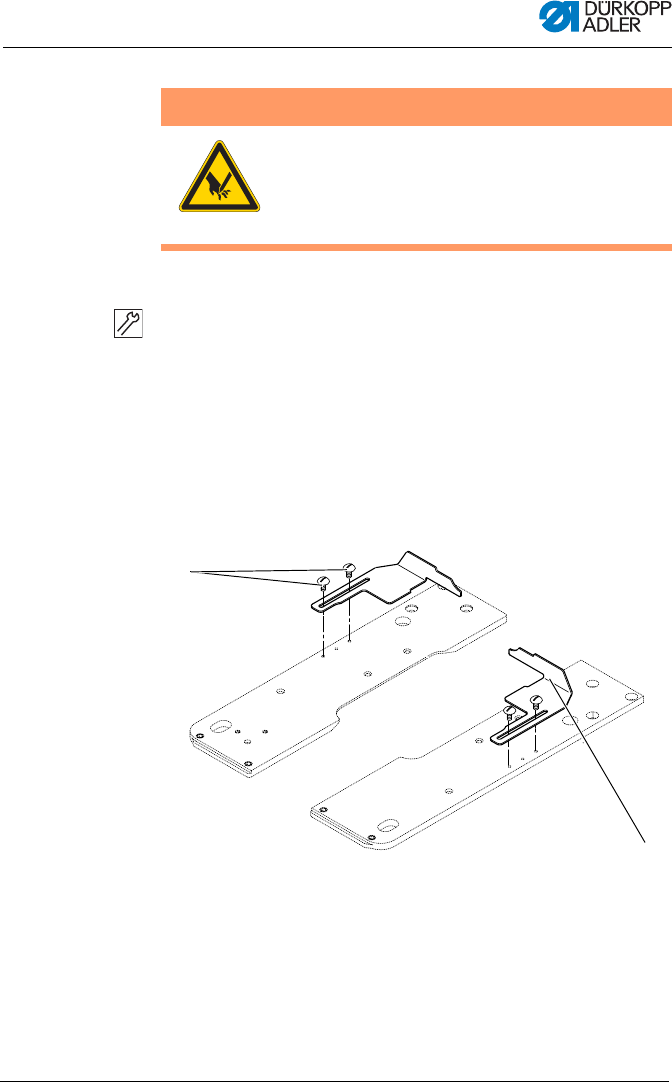
Setup
Operating Instructions 581 - 00.0 - 02/2015 89
Step
1. Insert the sewing material until it comes into contact with the
material edge stops (2) on the right and left sides.
2. Loosen the screws (1) on the right and left sides.
3. Set the sewing position by moving the material edge stops (2)
to and fro.
4. Retighten the screws (1).
Abb. 60: Adjusting the material edge stops
7.18 Carrying out a test run
Once the setup work is complete, put the machine into operation
and perform a test run. Comply with the sequence:
WARNING
Risk of puncture wounds from sharp objects!
Severe injuries possible.
Only set the material edge stops when the
machine is switched off.
(1) - Screws (2) - Material edge stops
①
②










