Operation Manual
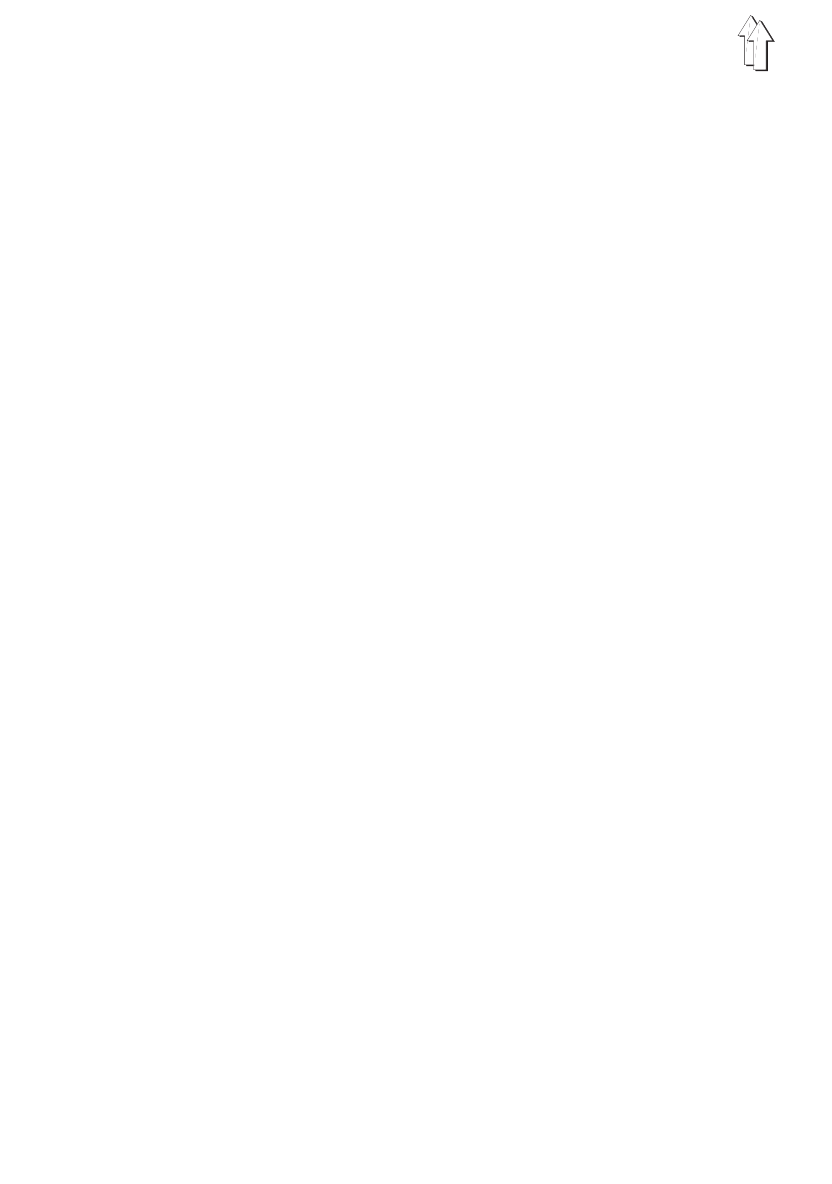
6.3 Changing parameter values
At the operator level parameter values are changed with the four green keys ("
P
", "
E
",
"
+
", "
-
") beneath the display.
The parameter list on the next page lists all the parameters which can be changed from
operator level.
1. Start programming mode
-
Press "
P
" key.
The LED above the key flashes.
This indicates that the control unit is in programming mode.
2. Display first operator-level parameter
-
Press "
E
" key.
The first parameter appears in the display with the corresponding parameter va-
lue.
Example: "
Arv 250
"
Arv
= abbreviated parameter designation
250
= parameter value set
3. Change displayed parameter value
-
Increase or reduce the parameter value with den "
+
" and "
-
" keys.
If the "
+
" or
-
" key is held down, the parameter value continues to rise or fall until it
is released.
4. Save changed parameter value
-
Press "
E
" key.
The changed parameter value is saved.
-
The next operator-level parameter appears in the display.
Repeatedly pressing the "
E
" key successively calls up all operator-level parame-
ters.
5. Leaving programming mode
-
Press "
P
" key.
The last parameter value to have been changed is saved.
-
The control unit leaves programming mode.
19










