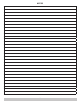User Manual
82
User Interface Display
Explanation
DHW Settings
Allowed Range: 1 to 60 Minutes
Default Setting: 30 Minutes
Maximum time boiler operates in DHW mode limited by DHW
Maximum Priority Time Setting.
Priority timer starts when both CH and DHW demand is
present. Boiler will switch from DHW back to CH operation after
Maximum Priority Time has elapsed.
CH demand then has priority until Maximum Priority Time has
elapsed.
Process repeats until either CH or DHW demand satised.
System Test
System test can be activated via installer menu for testing
system at xed power rates.
Boiler can be started without CH or DHW demand being
present. System Test has priority over any system demand
while test mode activated.
System test mode automatically ends after 30 minutes boiler
resumes normal operation.
The following modes are available:
• Disabled
• Low power - Burner starts. After ignition period has
nished the burner stays at low power
• Ignition power - Burner starts. Stays at ignition power
• High power - Burner starts. After ignition period has
nished burner stays at high power.
Note:
• Before running system test modes, check if hydronic
system capable of dissipating heat.
• Both heat exchanger and CH pumps are activated during
system test.
• During System Test Mode, boiler will run at xed power
rates until supply water temperature is 93°C/195°F
• All other safety functions remain active while in System
Test Mode.
APPENDIX A - CONTROL MODULE