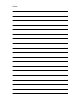FSD-100 Smoke Detector Sensitivity Meter User Guide WARNING: This document contains information on limitations regarding product use and function and information on the limitations as to liability of the manufacturer. Read the entire manually carefully.
Table of Contents Introduction 1 Out of the Box ........................................................................................ 2 Battery Installation.................................................................................. 2 Controls and Indicators........................................................................... 3 Operation 4 Power Up/Power Down........................................................................... 4 Smoke Detector Testing................................
Notes:
1 Introduction The FSD-100 Smoke Detector Sensitivity Meter is intended for comprehensive inplace-testing of the WS4916, FSA210 and FSA410 Series Smoke Detectors. The meter is hand held and battery operated, providing 20 hours of continuous operation and stores up to 500 detector tests.
1.1 Out of the Box The FSD-100 tester includes the following: 1 FSD 100 Smoke Detector Sensitivity Meter 1 Duracell® Procell® PC1604 Alkaline 9VDC Battery 1 PC-Link Local Download KIT-DB09 1 Download kit adaptor 1 User Guide 1 Quick Reference Guide 1.2 Battery Installation: 1. 2. 3. 4.
1.3 Controls and Indicators The FSD-100 displays all information on a 32 character LCD. A PC-LINK connection is located on the right side of the unit for downloading data to a PC. The use of the , , , and keys varies depending on the screen you are currently in. Use of these keys is indicated on each screen. The list below indicates the general use of these keys. Used to Scroll forward through menu selections from the Ready Mode. Moves cursor to the right in time and date programming.
2 Operation 2.1 Power Up/Power Down Powering Up: On power up the model name and version of the tester is displayed on the top line, remaining battery capacity is displayed on the second line. NOTE: 99% indicates that the battery is fully charged. Replace battery when 1% is indicated. This screen will be displayed for 2 seconds. FSD-100 V1.00 BATTERY LIFE=99% Record Capacity: Indicates the current number of tests stored in the tester out of a maximum of 500 tests.
Powering Down: The tester can be powered down in two ways: 1. The unit will automatically power down 4 minutes after the last keypress regardless of the screen it is currently in. 2. Pressing the scroll key 5 times from the Ready mode screen will display the "Press for Power Down" screen. Press the key twice to power down or press to return to the Ready screen. Figure 2 - Power Up and Main Flow Menu Press the , , or for 2 seconds to power up.
2.2 Smoke Detector Testing 1. Follow the steps indicated in Figure 3 until the TRIGGER DEVICE WAIT FOR BEEP screen appears. 2. Press the LED/Test Button located on the smoke detector with the tester. 3. Position the FSD-100 less than 2.5cm (1”) from the center dome of the smoke detector. The Smoke Detector and the FSD-100 Tester will indicate that data is being transmitted and received by sounding a series beeps from each device.
2.3 Viewing Test Records The Test Records section can be entered directly after a Smoke Detector Test when the PRESS FOR DATA REVIEW screen appears. This option allows you to review the preceding test only. Test records can be reviewed by following the steps indicated in Figure 4.
2.4 Downloading Test Records 1. Scroll to the "PRESS FOR DOWNLOAD" screen. 2. Connect the Tester to the Personal Computer. Figure 5 - Tester Setup 3. Open Microsoft® HyperTerminal® or equivalent. Configure the Serial COM Port as follows: • • • • 8 Set Baud Rate to 9600 Set Bits to 8 Set Parity to None Set Stop Bits to 1 4. Press to initiate downloading. 5. When downloading is complete, a beep will be sounded and you will be prompted to delete the tester records. 6.
Figure 6 - Downloading 9
2.5 Checking Tester Status Tester info menu allows you to check the battery life and the number of records stored. If there is a Time/Date Trouble, the time and date can be programmed in this menu.
Appendix A: Status and Troubles The following table lists the Troubles and Status Readings found in the Trouble Status screen TRBL: 12345678 * STAT: 12345678 Troubles Status 1 Smoke Low Sensitivity 1 Tamper 2 Smoke High Sensitivity 2 For Factory Use 3 Smoke Sensor Test Failed 3 Smoke Sensor Trouble/Fault 4 Smoke Sensor Fault 4 Low Battery 5 Heat Sensor Fault 5 Smoke Early Warning 6 Measurement Errors 6 For Factory Use 7 Memory Error 7 Heat Sensor 8 Trouble Already Transmitte
Limited Warranty Digital Security Controls Ltd. warrants that for a period of twelve months from the date of purchase, the product shall be free of defects in materials and workmanship under normal use and that in fulfillment of any breach of such warranty, Digital Security Controls Ltd. shall, at its option, repair or replace the defective equipment upon return of the equipment to its repair depot.