User`s guide
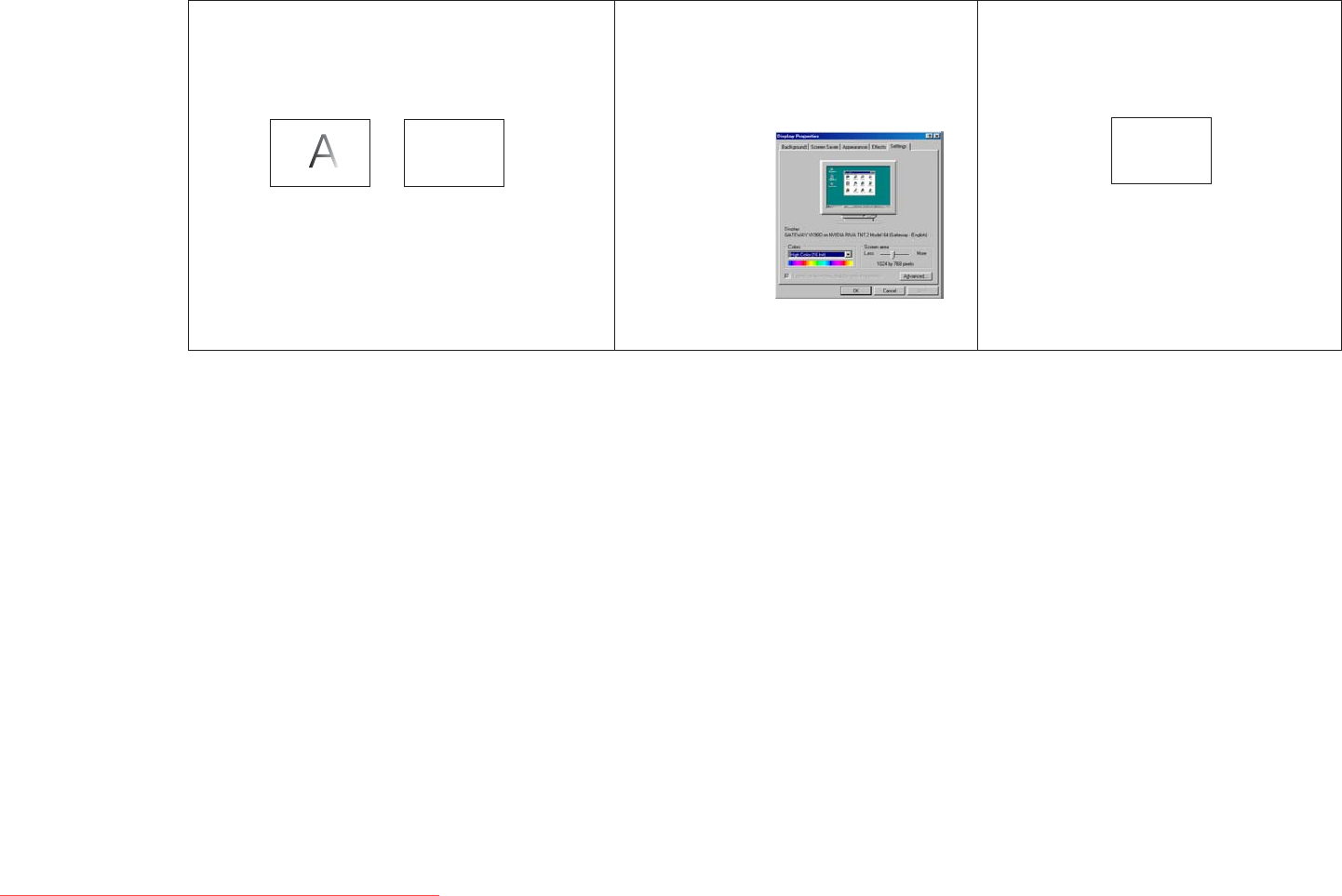
17
Still having problems?
If you need assistance, call directly you DreamVision retailer or contact our
local importer (www.dreamvision.net)
Or, send us an e-mail at
:
service@dreamvision.net
When sending your DreamWeaver Plus to one of our DreamVision Service
Centers for repair, we recommend shipping the unit in its original packing
material, or having a professional packaging company pack the unit with
all accessories for shipping. Never forget to insure your shipment for its full
value.
Image fuzzy or cropped
Set your computer’s display resolution to
the native resolution of the projector
(Start>Settings>Control
Panel>Display>Settings tab, select
1280x720)
Image clear and not cropped
A
A
For a laptop,
disable laptop
monitor
or turn-on dual-
display mode
A
Downloaded From projector-manual.com Dream Vision Manuals










