Network Router User Manual
Table Of Contents
- Table of Contents
- 1. Preface
- 2. Configuring Basic Settings
- 3. User Mode Operation
- 4. Admin Mode Operation
- 5. Application and Examples
- 6. Trouble Shooting
- 6.1 Checking If the Hardware Status Is OK or Not
- 6.2 Checking If the Network Connection Settings on Your
- 6.3 Pinging the Router from Your Computer
- 6.4 Checking If the ISP Settings are OK or Not
- 6.5 Forcing Vigor Router into TFTP Mode for Performing the
- 6.6 Backing to Factory Default Setting If Neces
- 6.7 Contacting Your Dealer
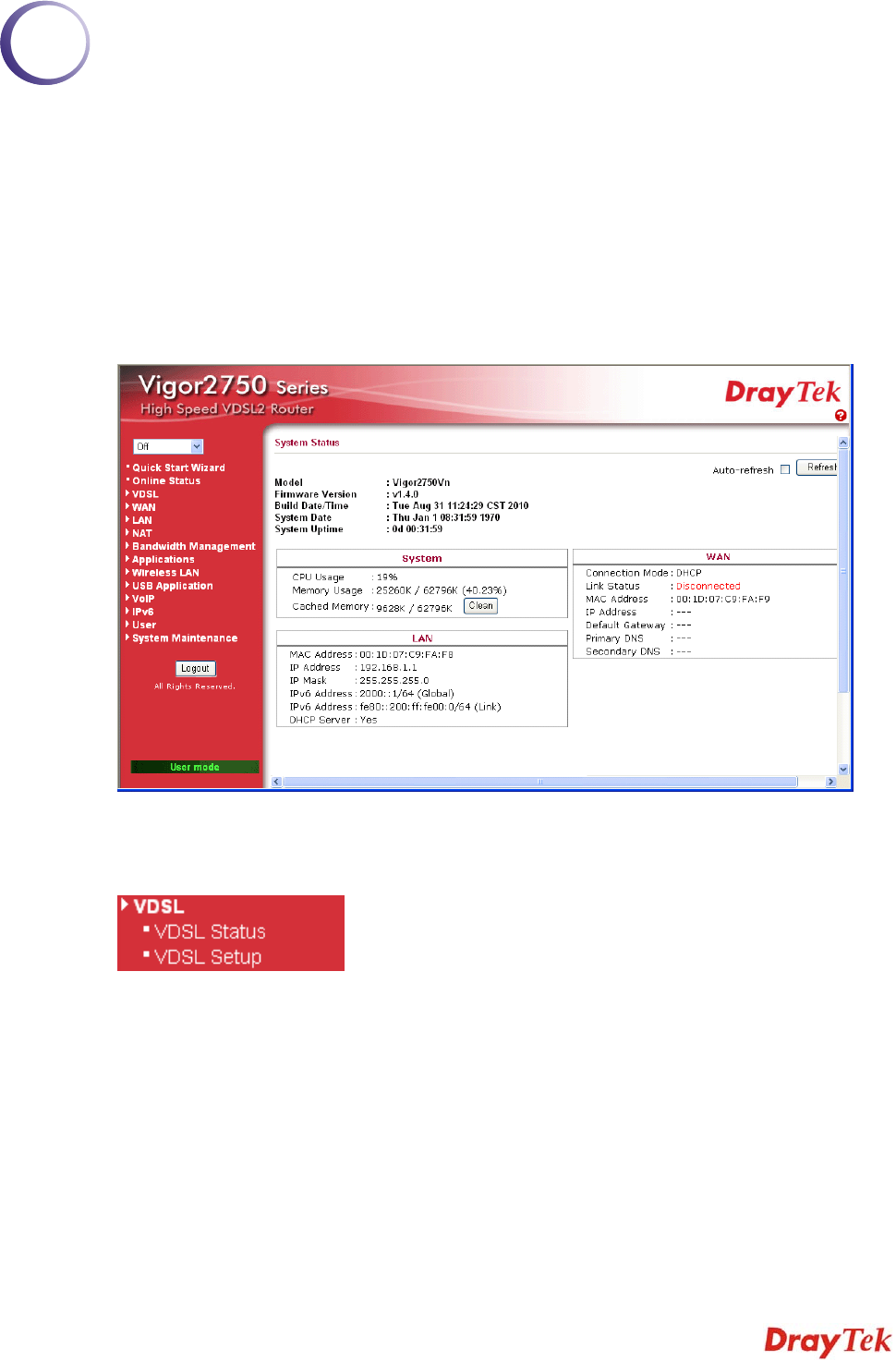
Vigor2750 Series User’s Guide
31
3
U
U
s
s
e
e
r
r
M
M
o
o
d
d
e
e
O
O
p
p
e
e
r
r
a
a
t
t
i
i
o
o
n
n
This chapter will guide users to execute simple configuration through user mode operation.
1. Open a web browser on your PC and type http://192.168.1.1. The window will ask for
typing username and password.
2. Do not type any word (both username and password are Null for user operation) on the
window and click Login on the window.
Now, the Main Screen will appear. Be aware that “User mode” will be displayed on the
bottom left side.
3
3
.
.
1
1
V
V
D
D
S
S
L
L
This menu allows you to check VDSL status and configure VDSL settings for you request.










