Network Router User Manual
Table Of Contents
- Table of Contents
- 1. Preface
- 2. Configuring Basic Settings
- 3. User Mode Operation
- 4. Admin Mode Operation
- 5. Application and Examples
- 6. Trouble Shooting
- 6.1 Checking If the Hardware Status Is OK or Not
- 6.2 Checking If the Network Connection Settings on Your
- 6.3 Pinging the Router from Your Computer
- 6.4 Checking If the ISP Settings are OK or Not
- 6.5 Forcing Vigor Router into TFTP Mode for Performing the
- 6.6 Backing to Factory Default Setting If Neces
- 6.7 Contacting Your Dealer
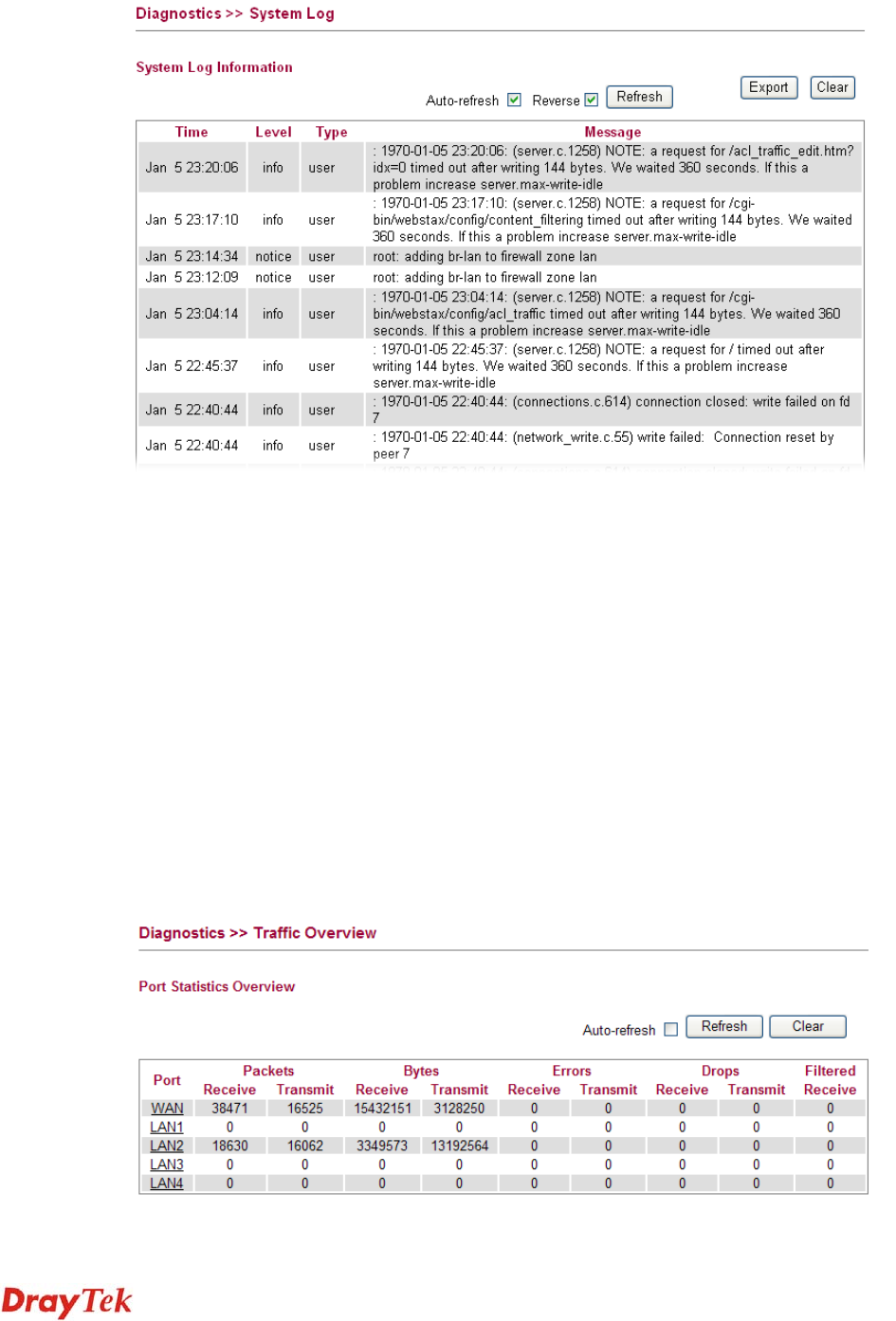
Vigor2750 Series User’s Guide
234
4
4
.
.
1
1
4
4
.
.
3
3
S
S
y
y
s
s
t
t
e
e
m
m
L
L
o
o
g
g
Click Diagnostics and click System Log to open the web page.
Time Display the time of the system log entry.
Level Display the severity level of the system log entry.
Type Display the type or subsystem of the system log entry.
Message Display a short description of the system log entry.
Auto-refresh Check it to enable auto-refresh function.
Reverse Check it to have newest log entries presented first.
Refresh Click it to reload the page.
Export Click it to export the log as a text file.
Clear Click it to remove all of the records.
4
4
.
.
1
1
4
4
.
.
4
4
T
T
r
r
a
a
f
f
f
f
i
i
c
c
O
O
v
v
e
e
r
r
v
v
i
i
e
e
w
w
This page offers an overview of general traffic statistics for all connecting ports.










