Network Router User Manual
Table Of Contents
- Table of Contents
- 1. Preface
- 2. Configuring Basic Settings
- 3. User Mode Operation
- 4. Admin Mode Operation
- 5. Application and Examples
- 6. Trouble Shooting
- 6.1 Checking If the Hardware Status Is OK or Not
- 6.2 Checking If the Network Connection Settings on Your
- 6.3 Pinging the Router from Your Computer
- 6.4 Checking If the ISP Settings are OK or Not
- 6.5 Forcing Vigor Router into TFTP Mode for Performing the
- 6.6 Backing to Factory Default Setting If Neces
- 6.7 Contacting Your Dealer
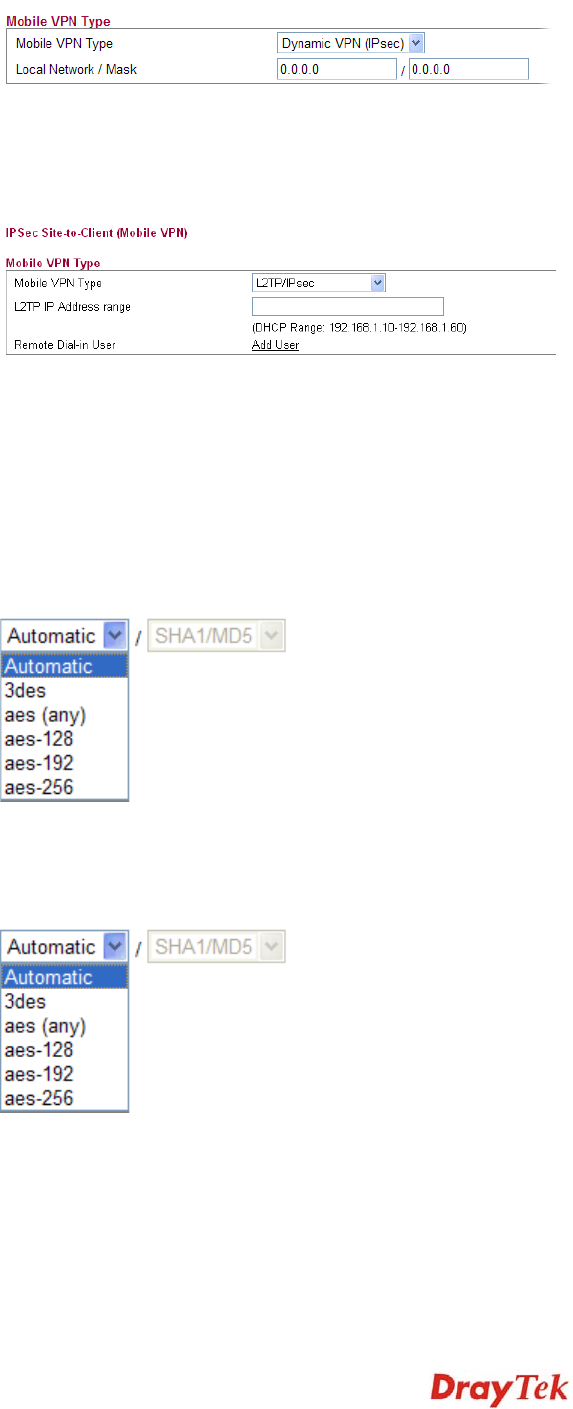
Vigor2750 Series User’s Guide
183
type, please specify the IP address and subnet mask for local
network.
L2TP/IPSec –The range must not overlap the DHCP address
range (if enabled), and must allow for at least one IP address.
Example: 10.10.137.240-10.10.137.245. If you choose this type,
please specify the IP address range for L2TP/IPSec mode.
Authentication Shared secret – Type the shared secret manually and confirm it
again. IPSec remote dial-in clients will use the given secret.
Advanced Settings Phase 1 (IKE) - Negotiation of IKE parameters including
encryption, hash, Diffie-Hellman parameter values, and lifetime
to protect the following IKE exchange, authentication of both
peers using either a Pre-Shared Key or Digital Signature (x.509).
The peer that starts the negotiation proposes all its policies to
the remote peer and then remote peer tries to find a
highest-priority match with its policies.
Phase 2 (IPSec) - Negotiation IPSec security methods
including Authentication Header (AH) or Encapsulating
Security Payload (ESP) for the following IKE exchange and
mutual examination of the secure tunnel establishment.










