Network Router User Manual
Table Of Contents
- Table of Contents
- 1. Preface
- 2. Configuring Basic Settings
- 3. User Mode Operation
- 4. Admin Mode Operation
- 5. Application and Examples
- 6. Trouble Shooting
- 6.1 Checking If the Hardware Status Is OK or Not
- 6.2 Checking If the Network Connection Settings on Your
- 6.3 Pinging the Router from Your Computer
- 6.4 Checking If the ISP Settings are OK or Not
- 6.5 Forcing Vigor Router into TFTP Mode for Performing the
- 6.6 Backing to Factory Default Setting If Neces
- 6.7 Contacting Your Dealer
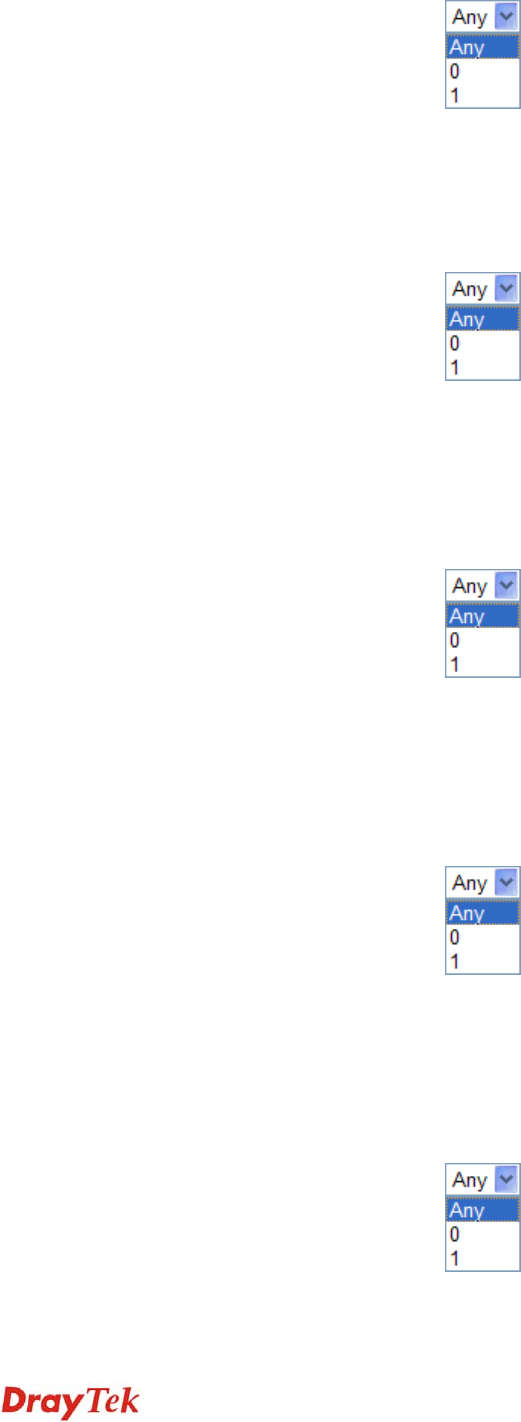
Vigor2750 Series User’s Guide
160
TCP SYN Specify the TCP "Synchronize sequence numbers" (SYN)
value for this ACE.
0: TCP frames where the SYN field is set must not be able
to match this entry.
1: TCP frames where the SYN field is set must be able to
match this entry.
Any: Any value is allowed.
TCP RST Specify the TCP RST value for this ACE.
0: TCP frames where the RST field is set must not be able
to match this entry.
1: TCP frames where the RST field is set must be able to
match this entry.
Any: Any value is allowed.
TCP PSH Specify the TCP "Push Function" (PSH) value for this
ACE.
0: TCP frames where the PSH field is set must not be able
to match this entry.
1: TCP frames where the PSH field is set must be able to
match this entry.
Any: Any value is allowed.
TCP ACK Specify the TCP "Acknowledgment field significant"
(ACK) value for this ACE.
0: TCP frames where the ACK field is set must not be able
to match this entry.
1: TCP frames where the ACK field is set must be able to
match this entry.
Any: Any value is allowed
TCP URG Specify the TCP "Urgent Pointer field significant" (URG)
value for this ACE.
0: TCP frames where the URG field is set must not be able
to match this entry.










