Network Router User Manual
Table Of Contents
- Table of Contents
- 1. Preface
- 2. Configuring Basic Settings
- 3. User Mode Operation
- 4. Admin Mode Operation
- 5. Application and Examples
- 6. Trouble Shooting
- 6.1 Checking If the Hardware Status Is OK or Not
- 6.2 Checking If the Network Connection Settings on Your
- 6.3 Pinging the Router from Your Computer
- 6.4 Checking If the ISP Settings are OK or Not
- 6.5 Forcing Vigor Router into TFTP Mode for Performing the
- 6.6 Backing to Factory Default Setting If Neces
- 6.7 Contacting Your Dealer
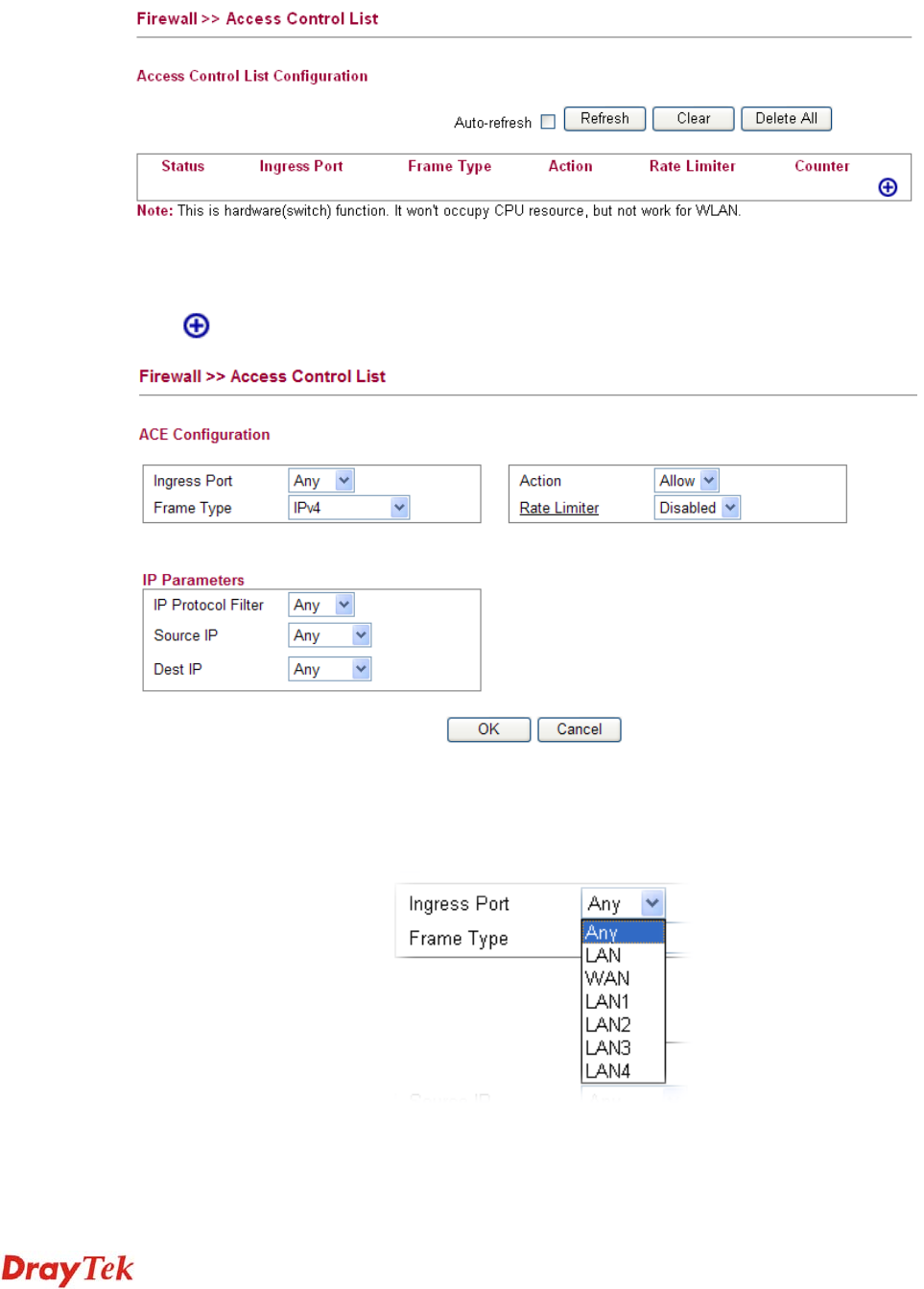
Vigor2750 Series User’s Guide
150
4
4
.
.
5
5
.
.
3
3
A
A
c
c
c
c
e
e
s
s
s
s
C
C
o
o
n
n
t
t
r
r
o
o
l
l
L
L
i
i
s
s
t
t
This page can define which kind of packet can access the router. The packet can be defined
with input port, Frame type, Rate, MAC type, VLAN ID, tag and etc.. For IPv4, we can also
define the protocol type, source IP and destination IP.
A
A
d
d
d
d
i
i
n
n
g
g
a
a
N
N
e
e
w
w
A
A
c
c
c
c
e
e
s
s
s
s
C
C
o
o
n
n
t
t
r
r
o
o
l
l
P
P
r
r
o
o
f
f
i
i
l
l
e
e
Click to add a new specific session limitation onto the list.
Define which port the packet from.
ACE Configuration Ingress Port – define which port the packet coming from. The
policy IDs are defined in Firewall>>Port Configuration. Each
Policy ID might have more than one port grouped.
Frame Type - Such option differs according to the selection
you choose, we will explain it in detailed later.
Action – it means the session limitation for this access control










