Network Router User Manual
Table Of Contents
- Table of Contents
- 1. Preface
- 2. Configuring Basic Settings
- 3. User Mode Operation
- 4. Admin Mode Operation
- 5. Application and Examples
- 6. Trouble Shooting
- 6.1 Checking If the Hardware Status Is OK or Not
- 6.2 Checking If the Network Connection Settings on Your
- 6.3 Pinging the Router from Your Computer
- 6.4 Checking If the ISP Settings are OK or Not
- 6.5 Forcing Vigor Router into TFTP Mode for Performing the
- 6.6 Backing to Factory Default Setting If Neces
- 6.7 Contacting Your Dealer
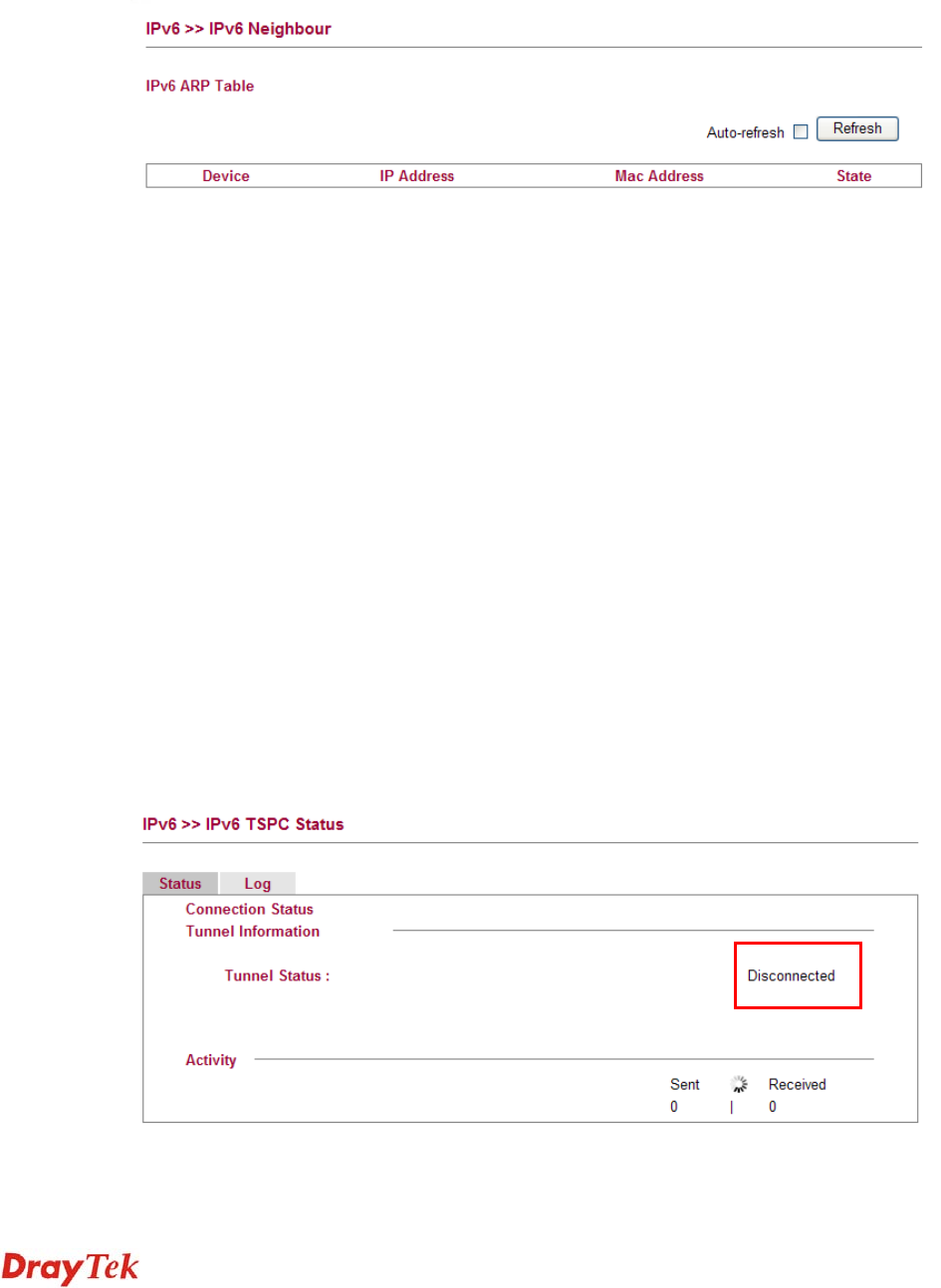
Vigor2750 Series User’s Guide
102
Auto-refresh Check this box to enable an automatic refresh of the page
at regular intervals.
3
3
.
.
9
9
.
.
5
5
I
I
P
P
v
v
6
6
N
N
e
e
i
i
g
g
h
h
b
b
o
o
u
u
r
r
IPv6 uses neighbor discovery protocol to find out neighbors on the same link.
Device The interface name of the link where the neighbor is on.
IP Address The IPv6 address of the neighbor.
MAC Address The link-layer address of the neighbor.
State Possible states include:
incomplete - address resolution is in progress.
reachable - neighbor is reachable.
stale – neighbor(s) may be unreachable but not verified
until a packet is sent).
delay - neighbor may be unreachable and a packet was sent.
probe - neighbor may be unreachable and probes are sent
to verify the reachability.
Auto-refresh Check this box to enable an automatic refresh of the page
at regular intervals.
3
3
.
.
9
9
.
.
6
6
I
I
P
P
v
v
6
6
T
T
S
S
P
P
C
C
S
S
t
t
a
a
t
t
u
u
s
s
IPv6 TSPC status web page could help you to diagnose the connection status of TSPC. TSPC
log contains some debug information from program.
If TSPC has not configured properly, the router will display the following page when the user
tries to connect through TSPC connection.
When TSPC configuration has been done, the router will start to connect. The connecting page
will be shown as below:










