Network Router User Manual
Table Of Contents
- Table of Contents
- 1. Preface
- 2. Configuring Basic Settings
- 3. User Mode Operation
- 4. Admin Mode Operation
- 5. Application and Examples
- 6. Trouble Shooting
- 6.1 Checking If the Hardware Status Is OK or Not
- 6.2 Checking If the Network Connection Settings on Your
- 6.3 Pinging the Router from Your Computer
- 6.4 Checking If the ISP Settings are OK or Not
- 6.5 Forcing Vigor Router into TFTP Mode for Performing the
- 6.6 Backing to Factory Default Setting If Neces
- 6.7 Contacting Your Dealer
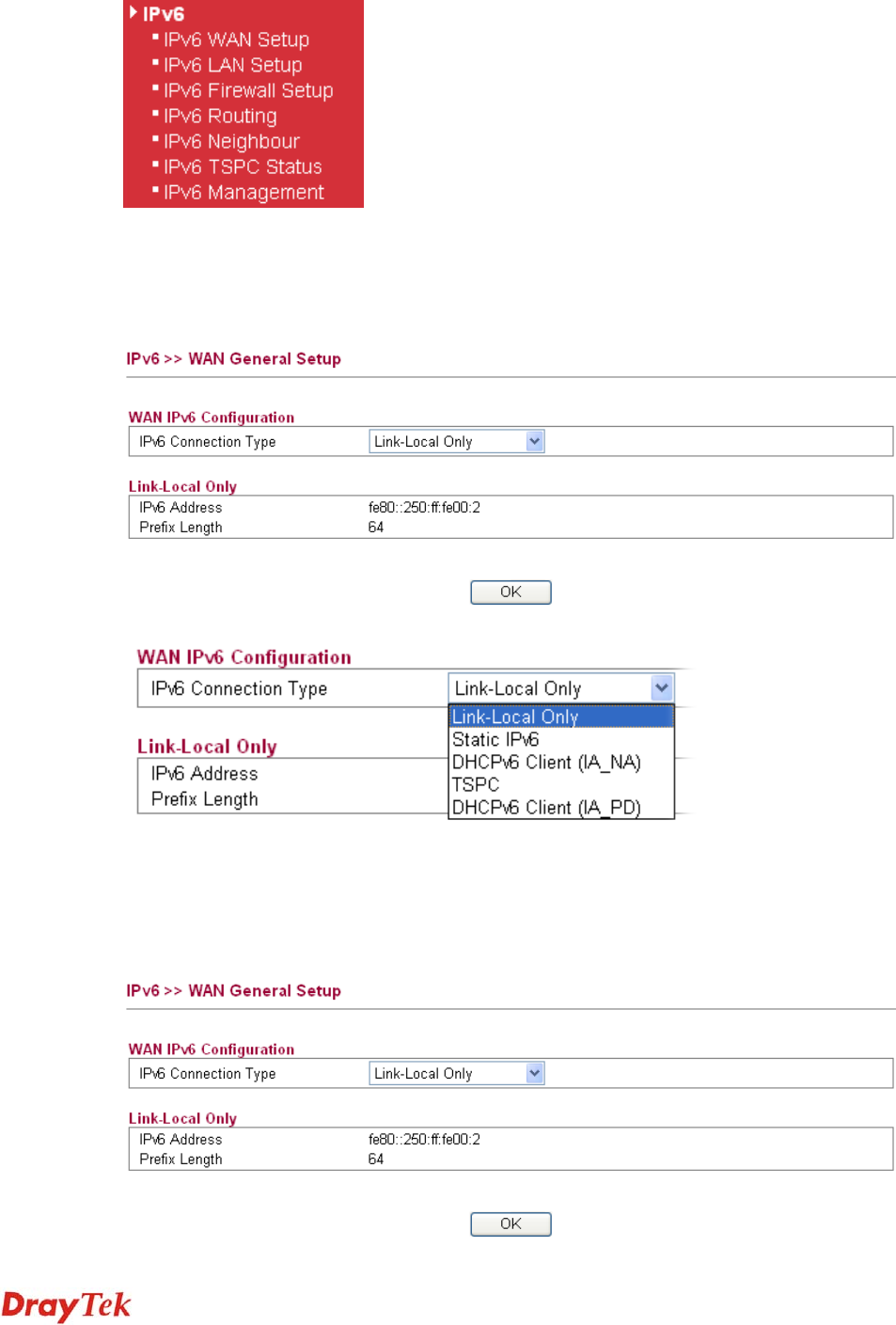
Vigor2750 Series User’s Guide
94
3
3
.
.
9
9
I
I
P
P
v
v
6
6
3
3
.
.
9
9
.
.
1
1
I
I
P
P
v
v
6
6
W
W
A
A
N
N
S
S
e
e
t
t
u
u
p
p
This page defines the IPv6 connection types for WAN interface. Possible types contain
Link-Local only, Static IPv6, DHCPv6 and TSPC. Each type requires different parameter
settings.
L
L
i
i
n
n
k
k
-
-
L
L
o
o
c
c
a
a
l
l
O
O
n
n
l
l
y
y
Link-Local address is used for communicating with neighbouring nodes on the same link. It is
defined by the address prefix fe80::/10. You don't need to setup Link-Local address manually
for it is generated automatically according to your MAC Address.










