User Manual
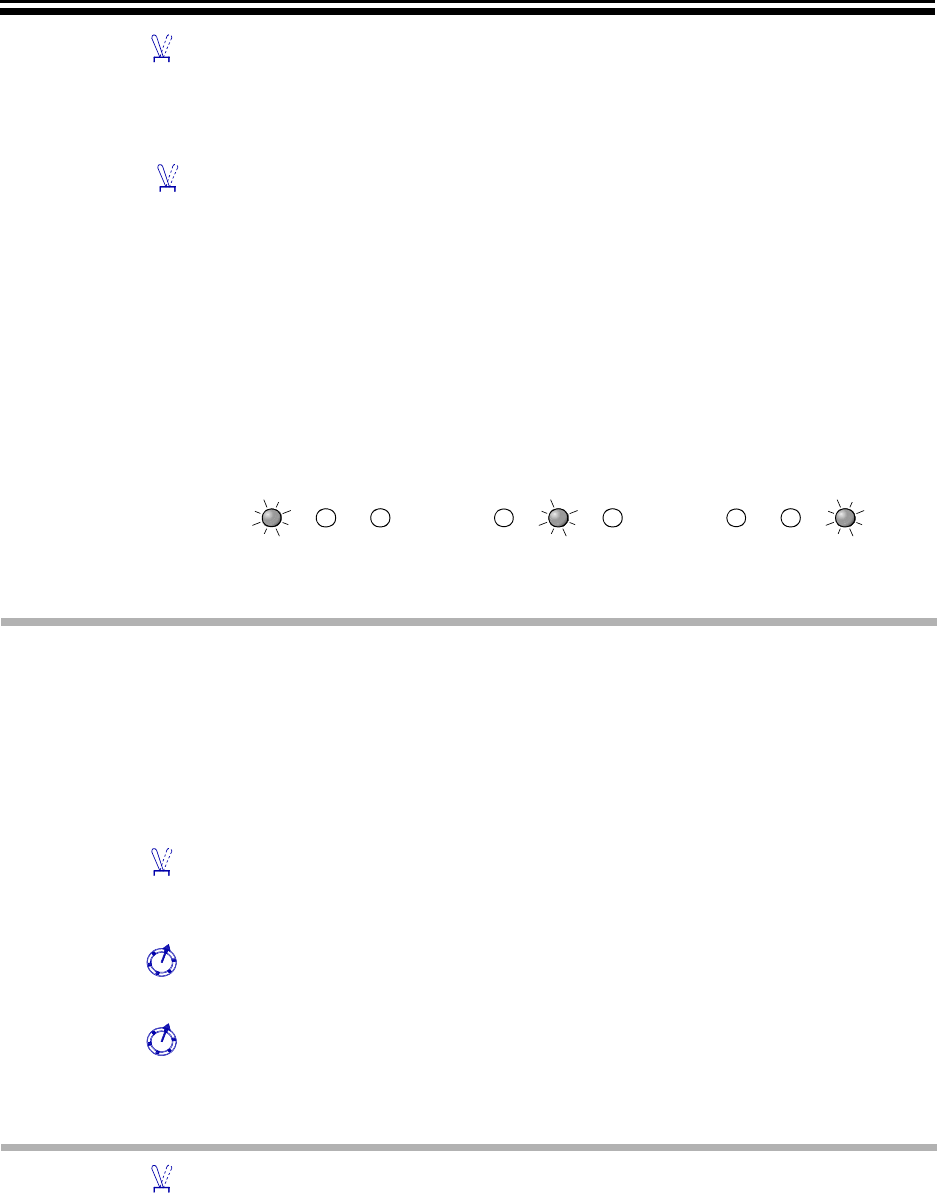
DS501 OPERATORS’ MANUAL 5
Gate/Duck Switches from normal Gating to Ducking, for applications such
as voice-over or the removal of 'clicks' and 'pops'.
Note: See later sections on Ducking under 'OPERATION'.
Key Listen/
Gate/Bypass Key Listen allows the effect of the key filters on the programme
material to be heard at the output.
Gate position is selected for normal use; the filters only affect
the way the unit responds to the incoming programme material -
they do not have any direct effect on the output signal.
Bypass position routes the input signal to the output with no
processing.
Note: To use the DS501 as a filter instead of a gate leave the
switch in the Key Listen position.
Display The famous Drawmer “traffic light” display shows gate status.
Gate Closed Hold Time Gate Open
Peak Punch Adds gain to the leading edge of the envelope for a short
duration. This adds considerable power to the gated signal. A
filter option allows the user to tune the punch to a selected
frequency for more subtle effects.
Note: See later section 'PEAK PUNCH.'
Filter/Full Band/
Out OUT - Peak punch is not used.
FULL BAND - Only the “Level” knob is used. Tune is not used.
FILTER - Both “Tune” and “Level” knobs are used.
Tune 75 Hz - 16 kHz
Controls the frequency band to be “punched”.
Level 1 - 10
Sets the Peak Punch level.
Stereo Link This switch links both channels for two tracking channel
operation, with channel one being master. The trigger source
selected for channel one will actuate both channels' envelopes
when this mode is selected.










