Data Sheet
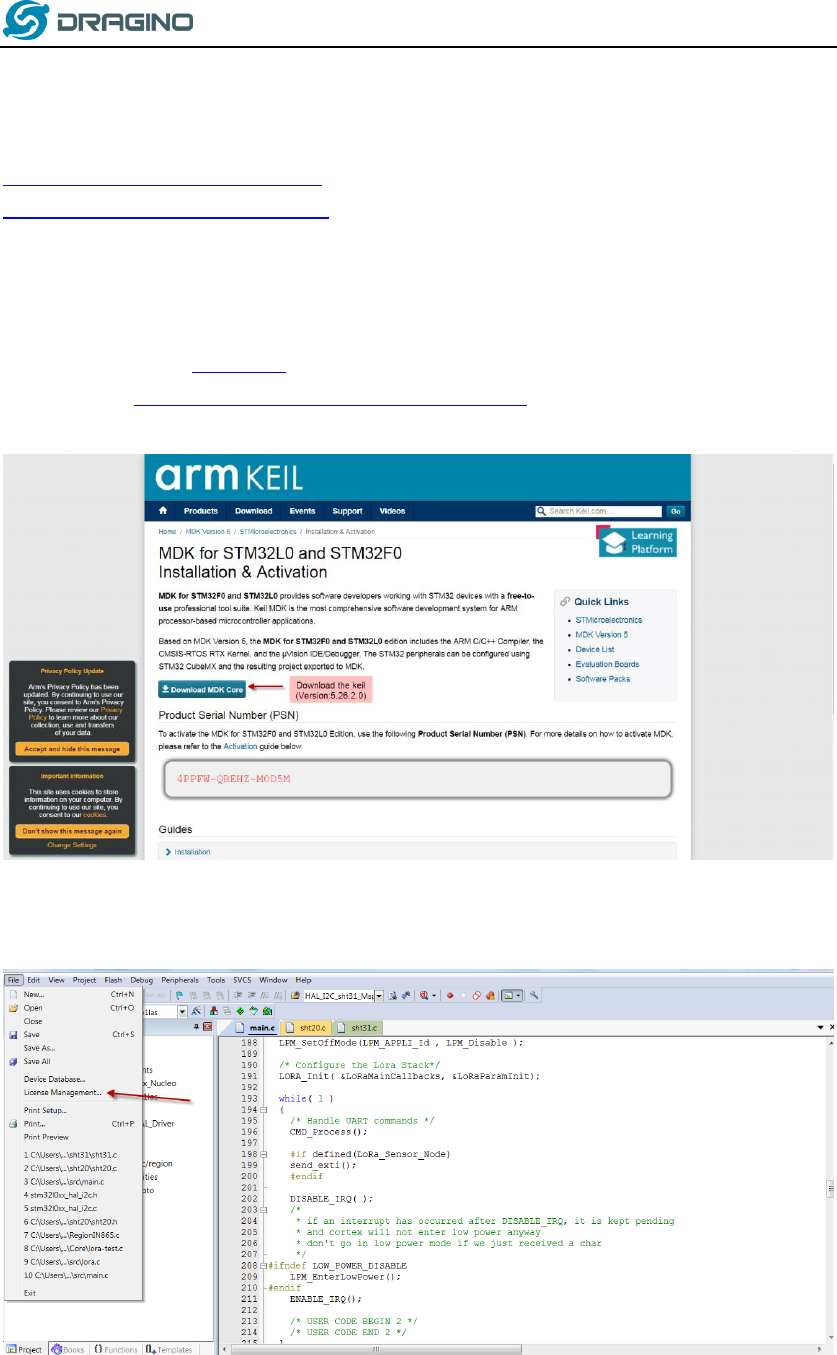
www.dragino.com
LGT-92 LoRa GPS Tracker User Manual 17 / 29
5. Developer Guide
5.1 Source Code
Software Source Code Download Link.
Hardware Source Code Download Link
5.2 Compile Source Code
5.2.1 Set up Keil compile environment
Assume you already have Keil uVision5 installed. Below step shows how to install MDK support and get license.
1: Open the web: http://www2.keil.com/stmicroelectronics-stm32/mdk
2: Download the keil:
3: Login with an account that has administration rights.
4: Right-click the µVision icon and select Run as Administrator... from the context menu.
5: Open the dialog File — License Management... and select the Single-User License tab.
6: Click the button Get LIC via Internet..., then click the button OK to register the product. This action opens the
License Management page on the Keil web site.










