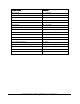User Manual
Copyright © 2001-2009 Dr Robot Inc. All Rights Reserved.
www.DrRobot.com
- 11 -
Camera display and
multimedia control
Head Motion
control
Volta
g
e readin
g
Tilting, Temperature
sensor reading and
Infrared Controller
reading
* Select 128x64 monochrome Bitmap file to display on LCD.
* Click “LCD Display” to display the battery voltage reading on LCD
Encoder reading
Motion Button
* Click “Turn 90” to
command robot to
turn 90º
* Click “Forward 1M”
to command robot
to go forward by 1
meter
* Click “Patrol 1M x
1M” to command
robot to patrol on 1
tb1 t
IR, Ultrasonic,
Human sensors
reading
* Motion Control
* Joystick Control