Operator`s manual
Table Of Contents
- Contents
- Figures
- Tables
- Safety
- Introduction
- Setting Up the 708-DS / 709-DS
- Operating the 708-DS / 709-DS
- Main Screen - Options
- Main Screen - Display Parameters
- Main Screen - Sample Temperatures
- Main Screen - Run
- Main Screen - Stop
- Main Screen - Drive Unit Up / Down
- Manual Drive Unit Up / Down
- Manual Sampling
- Main Screen - Manifold Up / Down
- Main Screen - Lock
- Main Screen - Unlock
- Main Screen - Remote Control
- Main Screen - Alarms
- Main Screen - Maintenance Due Icon
- Menu Screen - System Menu
- General 708-DS / 709-DS Conventions
- Agilent 708-DS / 709-DS Notifications
- Main Screen - Options
- Maintenance and Troubleshooting
- Index
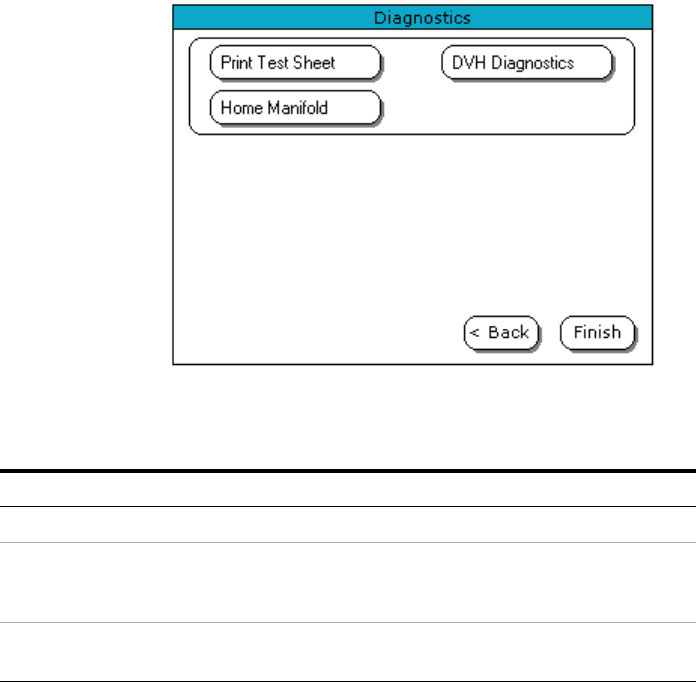
92 708-DS / 709-DS Operator’s Manual
4 Operating the 708-DS / 709-DS
Menu Screen - Diagnostics Screen 2
From the Diagnostics screen:
• Press Back to return to the previous Diagnostics screen.
• Press Finish to return to the Menu screen.
Table 11 Menu Screen - Diagnostics Screen 2
Option Function
Print Test Sheet Sends a test message to the printer. A printer is required for this option.
DVH Opens a new window with the operational parameters of the Direct
Vessel Heating module. If the DVH is not installed (Agilent 708-DS),
this button is disabled.
Home Manifold Automatically returns the sample manifold to its home (fully raised)
position.










