Operator`s manual
Table Of Contents
- Contents
- Figures
- Tables
- Safety
- Introduction
- Setting Up the 708-DS / 709-DS
- Operating the 708-DS / 709-DS
- Main Screen - Options
- Main Screen - Display Parameters
- Main Screen - Sample Temperatures
- Main Screen - Run
- Main Screen - Stop
- Main Screen - Drive Unit Up / Down
- Manual Drive Unit Up / Down
- Manual Sampling
- Main Screen - Manifold Up / Down
- Main Screen - Lock
- Main Screen - Unlock
- Main Screen - Remote Control
- Main Screen - Alarms
- Main Screen - Maintenance Due Icon
- Menu Screen - System Menu
- General 708-DS / 709-DS Conventions
- Agilent 708-DS / 709-DS Notifications
- Main Screen - Options
- Maintenance and Troubleshooting
- Index
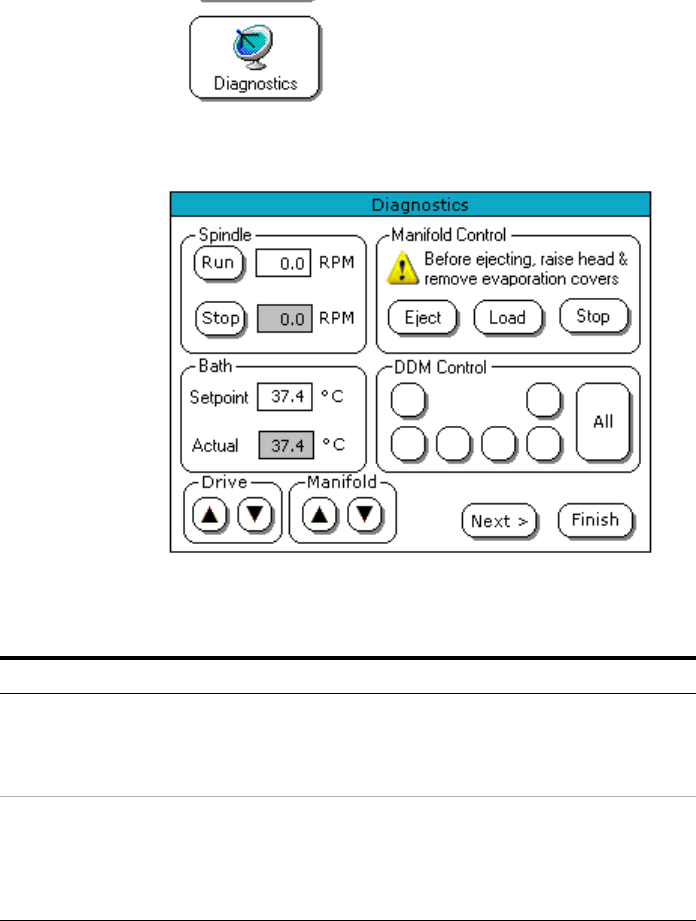
90 708-DS / 709-DS Operator’s Manual
4 Operating the 708-DS / 709-DS
Menu Screen - Diagnostics
Menu Screen - Diagnostics Screen 1
Table 1 0 Menu Screen - Diagnostics Screen 1
Option Function
Spindle Allows control of the spindle. Press the block next to Run and enter the
desired RPM. Press Run to start the spindle and press Stop to stop the
spindle. The actual RPM displays in the gray block below the RPM set
point.
Bath Allows control over the bath temperature. Press the block next to
Setpoint and enter the desired temperature in the open field that
displays. Press Ok to activate the temperature controller until the set
point temperature is reached. The actual temperature is displayed in the
gray block below the set point temperature.










