Operator`s manual
Table Of Contents
- Contents
- Figures
- Tables
- Safety
- Introduction
- Setting Up the 708-DS / 709-DS
- Operating the 708-DS / 709-DS
- Main Screen - Options
- Main Screen - Display Parameters
- Main Screen - Sample Temperatures
- Main Screen - Run
- Main Screen - Stop
- Main Screen - Drive Unit Up / Down
- Manual Drive Unit Up / Down
- Manual Sampling
- Main Screen - Manifold Up / Down
- Main Screen - Lock
- Main Screen - Unlock
- Main Screen - Remote Control
- Main Screen - Alarms
- Main Screen - Maintenance Due Icon
- Menu Screen - System Menu
- General 708-DS / 709-DS Conventions
- Agilent 708-DS / 709-DS Notifications
- Main Screen - Options
- Maintenance and Troubleshooting
- Index
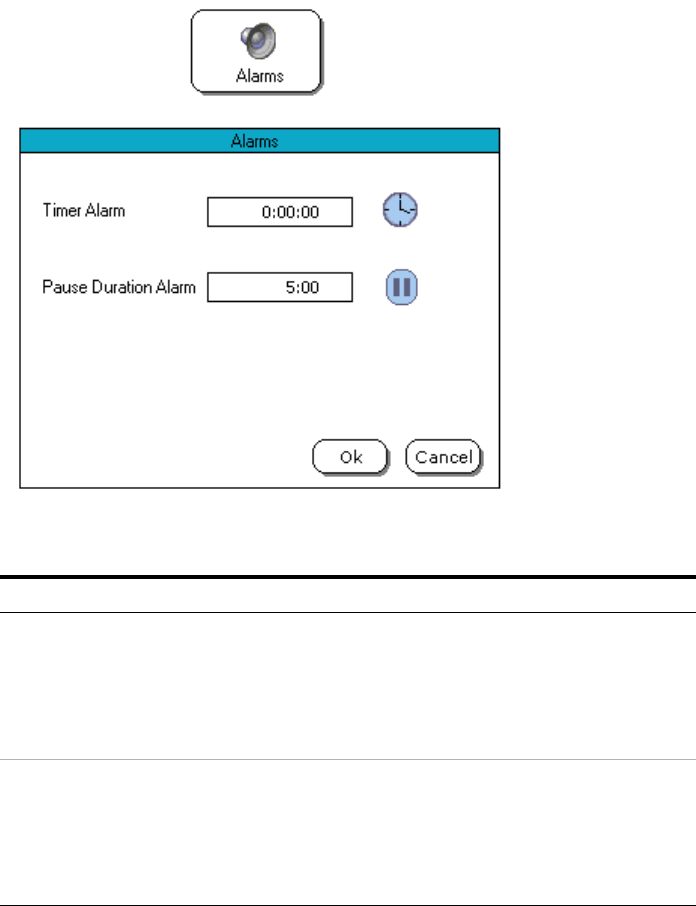
80 708-DS / 709-DS Operator’s Manual
4 Operating the 708-DS / 709-DS
Menu Screen - Alarms
Two different alarms are available through the Alarms screen:
Table 5 Menu Screen - Alarms
Alarm Function
Timer This alarm functions as a countdown timer. Enter the duration as
HH:MM:SS. Press Ok to start the timer. When the alarm duration
expires, the Alarm Time Expired warning displays (“Alarm Time
Expired” on page 106) and an audible alarm sounds. This alarm sounds
until you press Ok. To cancel a previously running alarm before time
has expired, enter 0 for the Timer Alarm value.
Pause Duration This field allows you to set the maximum pause period while running a
method. When a running method is paused, a timer starts. If the pause
time exceeds this Pause Duration, the Pause Duration Exceeded error
displays (“Pause Duration Exceeded” on page 110), an alarm sounds,
and a message is sent to the printer. Entering a zero in this field disables
the Pause Duration Alarm.










