Operator`s manual
Table Of Contents
- Contents
- Figures
- Tables
- Safety
- Introduction
- Setting Up the 708-DS / 709-DS
- Operating the 708-DS / 709-DS
- Main Screen - Options
- Main Screen - Display Parameters
- Main Screen - Sample Temperatures
- Main Screen - Run
- Main Screen - Stop
- Main Screen - Drive Unit Up / Down
- Manual Drive Unit Up / Down
- Manual Sampling
- Main Screen - Manifold Up / Down
- Main Screen - Lock
- Main Screen - Unlock
- Main Screen - Remote Control
- Main Screen - Alarms
- Main Screen - Maintenance Due Icon
- Menu Screen - System Menu
- General 708-DS / 709-DS Conventions
- Agilent 708-DS / 709-DS Notifications
- Main Screen - Options
- Maintenance and Troubleshooting
- Index
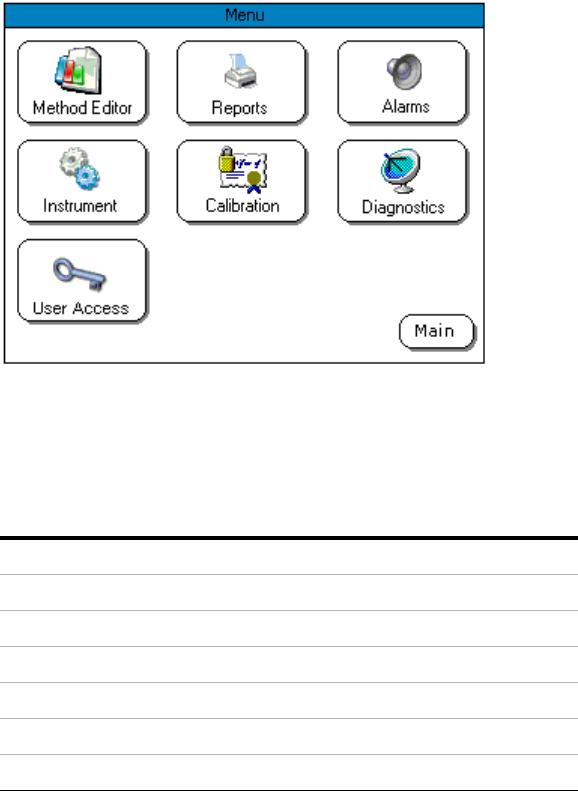
Operating the 708-DS / 709-DS 4
708-DS / 709-DS Operator’s Manual 67
Menu Screen - System Menu
Press Menu from the Main screen to access the System Menu. The
System Menu provides an entry point for setting various system
parameters. Each of the different functions available through this screen
(Method Editor, Reports, Alarms, Instrument, Calibration, and
Diagnostics) is described in detail in the following sections:
Method Editor “Menu Screen - Method Editor” on page 68
Reports “Menu Screen - Reports” on page 77
Alarms “Menu Screen - Alarms” on page 80
Instrument “Menu Screen - Instrument” on page 82
Calibration “Menu Screen - Calibration” on page 87
Diagnostics “Menu Screen - Diagnostics” on page 90
User Access “Menu Screen - User Access” on page 95










