Operator`s manual
Table Of Contents
- Contents
- Figures
- Tables
- Safety
- Introduction
- Setting Up the 708-DS / 709-DS
- Operating the 708-DS / 709-DS
- Main Screen - Options
- Main Screen - Display Parameters
- Main Screen - Sample Temperatures
- Main Screen - Run
- Main Screen - Stop
- Main Screen - Drive Unit Up / Down
- Manual Drive Unit Up / Down
- Manual Sampling
- Main Screen - Manifold Up / Down
- Main Screen - Lock
- Main Screen - Unlock
- Main Screen - Remote Control
- Main Screen - Alarms
- Main Screen - Maintenance Due Icon
- Menu Screen - System Menu
- General 708-DS / 709-DS Conventions
- Agilent 708-DS / 709-DS Notifications
- Main Screen - Options
- Maintenance and Troubleshooting
- Index
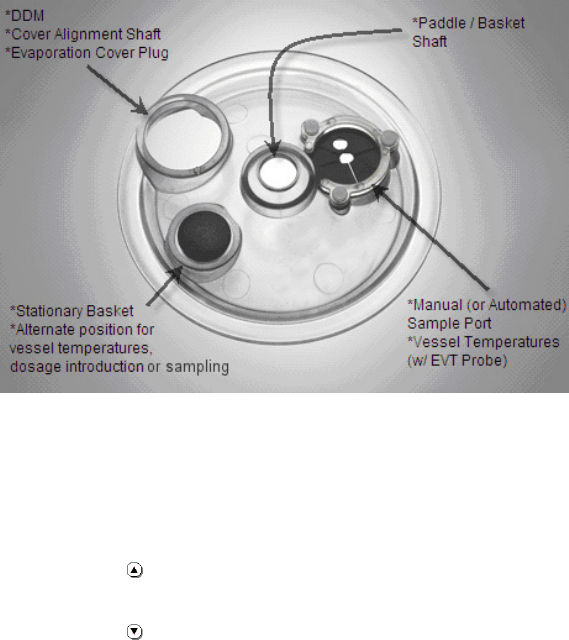
62 708-DS / 709-DS Operator’s Manual
4 Operating the 708-DS / 709-DS
The various ports of the standard evaporation cover of the Agilent
708-DS / 709-DS are described in the following figure:
Figure 27 Agilent 708-DS / 709-DS Standard Evaporation Cover
Main Screen - Manifold Up / Down
Press Manifold to raise the manifold to its highest position. You do
not need to hold the button to fully raise the manifold.
Press Manifold to lower the manifold to the lowest position for the
currently specified apparatus type. Setting the proper manifold depth for
the appropriate volume and apparatus combinations is specified in
“Menu Screen - Calibration” on page 87.










