Operator`s manual
Table Of Contents
- Contents
- Figures
- Tables
- Safety
- Introduction
- Setting Up the 708-DS / 709-DS
- Operating the 708-DS / 709-DS
- Main Screen - Options
- Main Screen - Display Parameters
- Main Screen - Sample Temperatures
- Main Screen - Run
- Main Screen - Stop
- Main Screen - Drive Unit Up / Down
- Manual Drive Unit Up / Down
- Manual Sampling
- Main Screen - Manifold Up / Down
- Main Screen - Lock
- Main Screen - Unlock
- Main Screen - Remote Control
- Main Screen - Alarms
- Main Screen - Maintenance Due Icon
- Menu Screen - System Menu
- General 708-DS / 709-DS Conventions
- Agilent 708-DS / 709-DS Notifications
- Main Screen - Options
- Maintenance and Troubleshooting
- Index
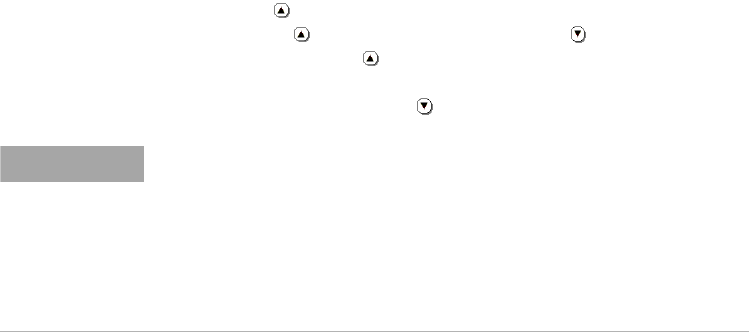
Operating the 708-DS / 709-DS 4
708-DS / 709-DS Operator’s Manual 59
A corresponding message is also printed for documentation. Clearing
the Pause Alarm returns you to the Method Paused screen where you
can complete the following tasks.
• If installed, the main drive may be raised or lowered.
• If installed, the manifold may be raised or lowered.
• If you press Resume Method, the system continues with the test.
The paused time is printed, the Main screen displays, and the
elapsed time counter resumes counting.
If you select Stop Method, the currently running test is terminated and
the following actions are taken:
• The instrument returns to the Main screen.
• Stop is relabeled Run.
• The spindles stop.
• The elapsed time is reset to zero.
• The bath is maintained at the last entered temperature.
• The time, date, and the message T
EST ABORTED BY USER are sent
to the printer.
Main Screen - Drive Unit Up / Down
Press Drive to raise the drive unit as long as the button is held.
Release Drive to stop the motion. Press Drive to lower the drive
unit. Double-tap Drive to allow the drive unit to raise to its highest
position without holding your finger on the button. There is no
double-tap function for Drive .
NOTE
If the drive unit reaches the upper- or lower-limit switches, the motion
stops automatically. Once an end-of-travel limit has been reached, only
the arrow in the opposite direction operates.
For example, if the drive unit is raised completely, the Up arrow no
longer causes motion but the Down arrow may be used to lower the
drive unit. Once away from the limit sensors, both arrows resume
normal operation.










