Operator`s manual
Table Of Contents
- Contents
- Figures
- Tables
- Safety
- Introduction
- Setting Up the 708-DS / 709-DS
- Operating the 708-DS / 709-DS
- Main Screen - Options
- Main Screen - Display Parameters
- Main Screen - Sample Temperatures
- Main Screen - Run
- Main Screen - Stop
- Main Screen - Drive Unit Up / Down
- Manual Drive Unit Up / Down
- Manual Sampling
- Main Screen - Manifold Up / Down
- Main Screen - Lock
- Main Screen - Unlock
- Main Screen - Remote Control
- Main Screen - Alarms
- Main Screen - Maintenance Due Icon
- Menu Screen - System Menu
- General 708-DS / 709-DS Conventions
- Agilent 708-DS / 709-DS Notifications
- Main Screen - Options
- Maintenance and Troubleshooting
- Index
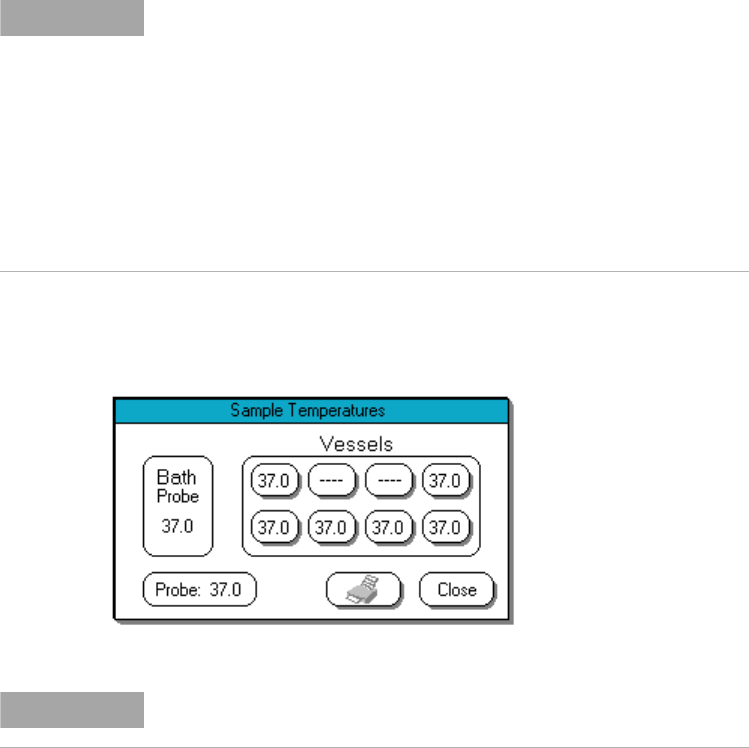
Operating the 708-DS / 709-DS 4
708-DS / 709-DS Operator’s Manual 49
Main Screen - Sample Temperatures
When you press Sample Temperature, the Sample Temperatures box
displays. The current bath temperature is displayed in the Bath Probe
region and the current vessel probe temperature is displayed in the
Probe region. Initially, the temperature at all vessel locations is
displayed as "----".
NOTE
If the apparatus is in idle mode or running a manual method, press the
area over the displayed RPM to quick-set the spindle speed. Upon
pressing this area, the numeric data entry screen displays. Enter a valid
number to change the RPM and press Ok to return to the Main screen.
The spindle speed changes only if the spindle was previously running. If
the spindle was idle, it starts.
Similarly, if you press the area over the displayed temperature, you can
quick-set the bath temperature. Upon pressing this area, the numeric
data entry screen displays. Enter a valid number to set the bath
temperature setpoint. Press Ok to return to the Main screen.
NOTE
Sample Temperatures is available only if Vessel Probe is selected in the
manufacturing configuration.










