Operator`s manual
Table Of Contents
- Contents
- Figures
- Tables
- Safety
- Introduction
- Setting Up the 708-DS / 709-DS
- Operating the 708-DS / 709-DS
- Main Screen - Options
- Main Screen - Display Parameters
- Main Screen - Sample Temperatures
- Main Screen - Run
- Main Screen - Stop
- Main Screen - Drive Unit Up / Down
- Manual Drive Unit Up / Down
- Manual Sampling
- Main Screen - Manifold Up / Down
- Main Screen - Lock
- Main Screen - Unlock
- Main Screen - Remote Control
- Main Screen - Alarms
- Main Screen - Maintenance Due Icon
- Menu Screen - System Menu
- General 708-DS / 709-DS Conventions
- Agilent 708-DS / 709-DS Notifications
- Main Screen - Options
- Maintenance and Troubleshooting
- Index
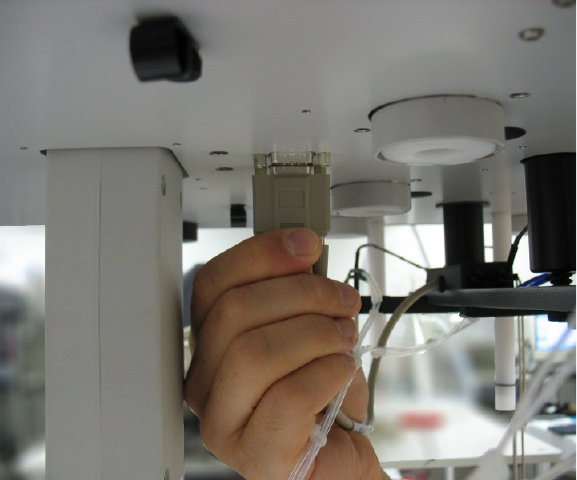
36 708-DS / 709-DS Operator’s Manual
3 Setting Up the 708-DS / 709-DS
Figure 13 Connecting AutoTemp
6 If the unit is equipped with autosampling, locate the black sample
tubing fasteners and attach the fastener to the sample tubing wrap.
7 If applicable, affix the fasteners to the underside of the drive unit. A
fastener is affixed to the left and to the right of the center drive unit
lift.










