Operator`s manual
Table Of Contents
- Contents
- Figures
- Tables
- Safety
- Introduction
- Setting Up the 708-DS / 709-DS
- Operating the 708-DS / 709-DS
- Main Screen - Options
- Main Screen - Display Parameters
- Main Screen - Sample Temperatures
- Main Screen - Run
- Main Screen - Stop
- Main Screen - Drive Unit Up / Down
- Manual Drive Unit Up / Down
- Manual Sampling
- Main Screen - Manifold Up / Down
- Main Screen - Lock
- Main Screen - Unlock
- Main Screen - Remote Control
- Main Screen - Alarms
- Main Screen - Maintenance Due Icon
- Menu Screen - System Menu
- General 708-DS / 709-DS Conventions
- Agilent 708-DS / 709-DS Notifications
- Main Screen - Options
- Maintenance and Troubleshooting
- Index
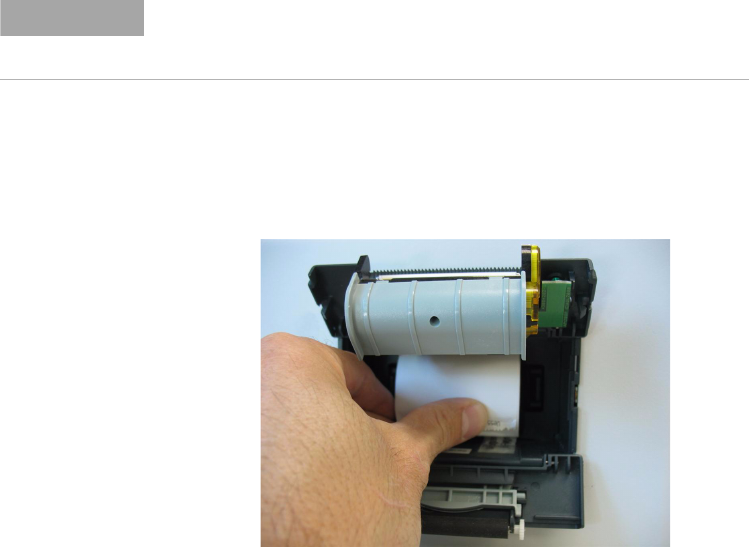
Maintenance and Troubleshooting 5
708-DS / 709-DS Operator’s Manual 131
Inserting a Thermal Paper Roll (5095-0307)
1 With the paper chamber open, insert the paper roll until the levers
snap the roll into place. Load the paper so the leading edge of the
paper feeds from over the roll and not from under it.
Figure 34 Inserting a Thermal New Paper Roll
2 Lead the paper out for a few inches and close the top lid of the
chamber.
NOTE
Only a 58 mm wide x 25 meter (maximum) thermal printer paper roll
with a 13 mm core size can be used in the panel-mount printer. For an
FDA environment, it must also meet the ten-year retention requirement.










