Operator`s manual
Table Of Contents
- Contents
- Figures
- Tables
- Safety
- Introduction
- Setting Up the 708-DS / 709-DS
- Operating the 708-DS / 709-DS
- Main Screen - Options
- Main Screen - Display Parameters
- Main Screen - Sample Temperatures
- Main Screen - Run
- Main Screen - Stop
- Main Screen - Drive Unit Up / Down
- Manual Drive Unit Up / Down
- Manual Sampling
- Main Screen - Manifold Up / Down
- Main Screen - Lock
- Main Screen - Unlock
- Main Screen - Remote Control
- Main Screen - Alarms
- Main Screen - Maintenance Due Icon
- Menu Screen - System Menu
- General 708-DS / 709-DS Conventions
- Agilent 708-DS / 709-DS Notifications
- Main Screen - Options
- Maintenance and Troubleshooting
- Index
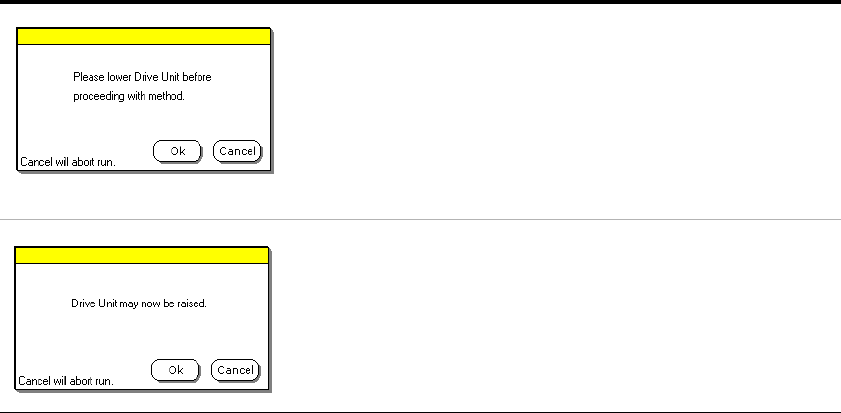
108 708-DS / 709-DS Operator’s Manual
4 Operating the 708-DS / 709-DS
Lower Drive Unit Notification
Displays on systems with manual drive units. It indicates that the drive
unit must be fully lowered before any testing may proceed (“Manual
Drive Unit Up / Down” on page 60). Press Ok to retest for the fully
lowered position. If the drive unit is not fully lowered, the apparatus
beeps and the warning remains on screen. Once the drive unit is in the
fully lowered position, press Ok to continue the run. Press Cancel to
abort the current run.
Raise Drive Unit Notification
Displays on systems with manual drive units (“Manual Drive Unit Up /
Down” on page 60). It indicates when it is permissible to raise the drive
unit. Press Ok to continue a run. Press Cancel to abort the current run.
Table 1 6 Warning Screens (Yellow)










