Operator`s manual
Table Of Contents
- Contents
- Figures
- Tables
- Safety
- Introduction
- Setting Up the 708-DS / 709-DS
- Operating the 708-DS / 709-DS
- Main Screen - Options
- Main Screen - Display Parameters
- Main Screen - Sample Temperatures
- Main Screen - Run
- Main Screen - Stop
- Main Screen - Drive Unit Up / Down
- Manual Drive Unit Up / Down
- Manual Sampling
- Main Screen - Manifold Up / Down
- Main Screen - Lock
- Main Screen - Unlock
- Main Screen - Remote Control
- Main Screen - Alarms
- Main Screen - Maintenance Due Icon
- Menu Screen - System Menu
- General 708-DS / 709-DS Conventions
- Agilent 708-DS / 709-DS Notifications
- Main Screen - Options
- Maintenance and Troubleshooting
- Index
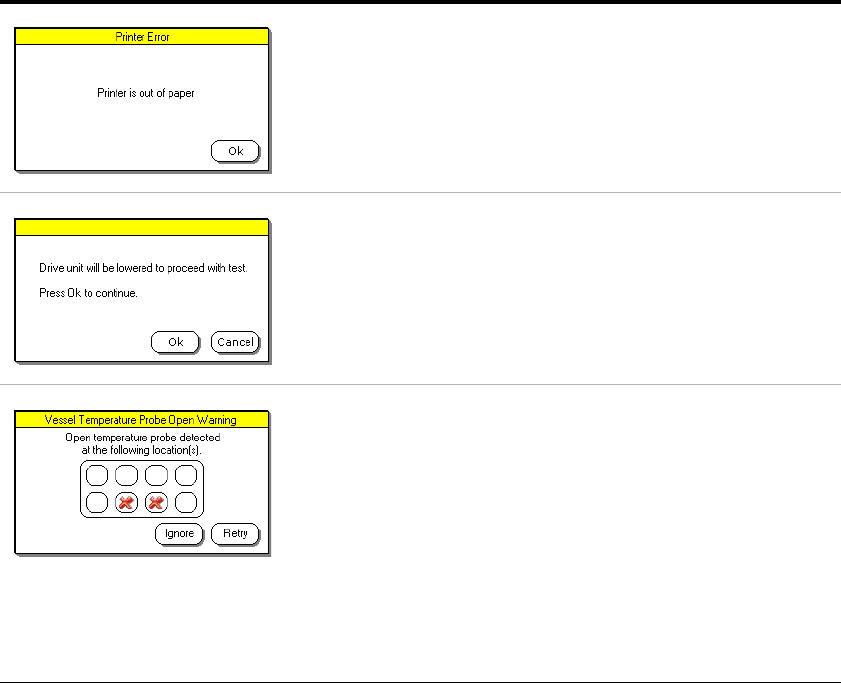
Operating the 708-DS / 709-DS 4
708-DS / 709-DS Operator’s Manual 107
Out of Paper Notification
This warning is applicable to systems with a printer installed. This
warning does not interrupt a running method. If the printer runs out of
paper during a run (“Printer Maintenance” on page 127), the results may
be printed out by selecting Menu > Reports > Last Run Results
(“Menu Screen - Reports” on page 77). Press Ok to clear the warning.
Automated Drive Unit Movement Warning
Applies to systems with automated drive units. It indicates that you must
move the drive unit to its lowest position to continue a run. Press Ok to
lower the drive unit to its lowest position. Press Cancel to abort the
current method and return to the Main screen.
Temperature Probe Open Warning
Indicates that one or more temperature probes have failed. A red X is
placed in the appropriate space indicating which probe(s) have failed.
Note: The unit may require service. Refer to the Agilent 708-DS /
709-DS Service Manual for troubleshooting.
Press Retry to re-test the probes. Press Ignore to clear the warning.
Table 1 6 Warning Screens (Yellow)










