User's Manual
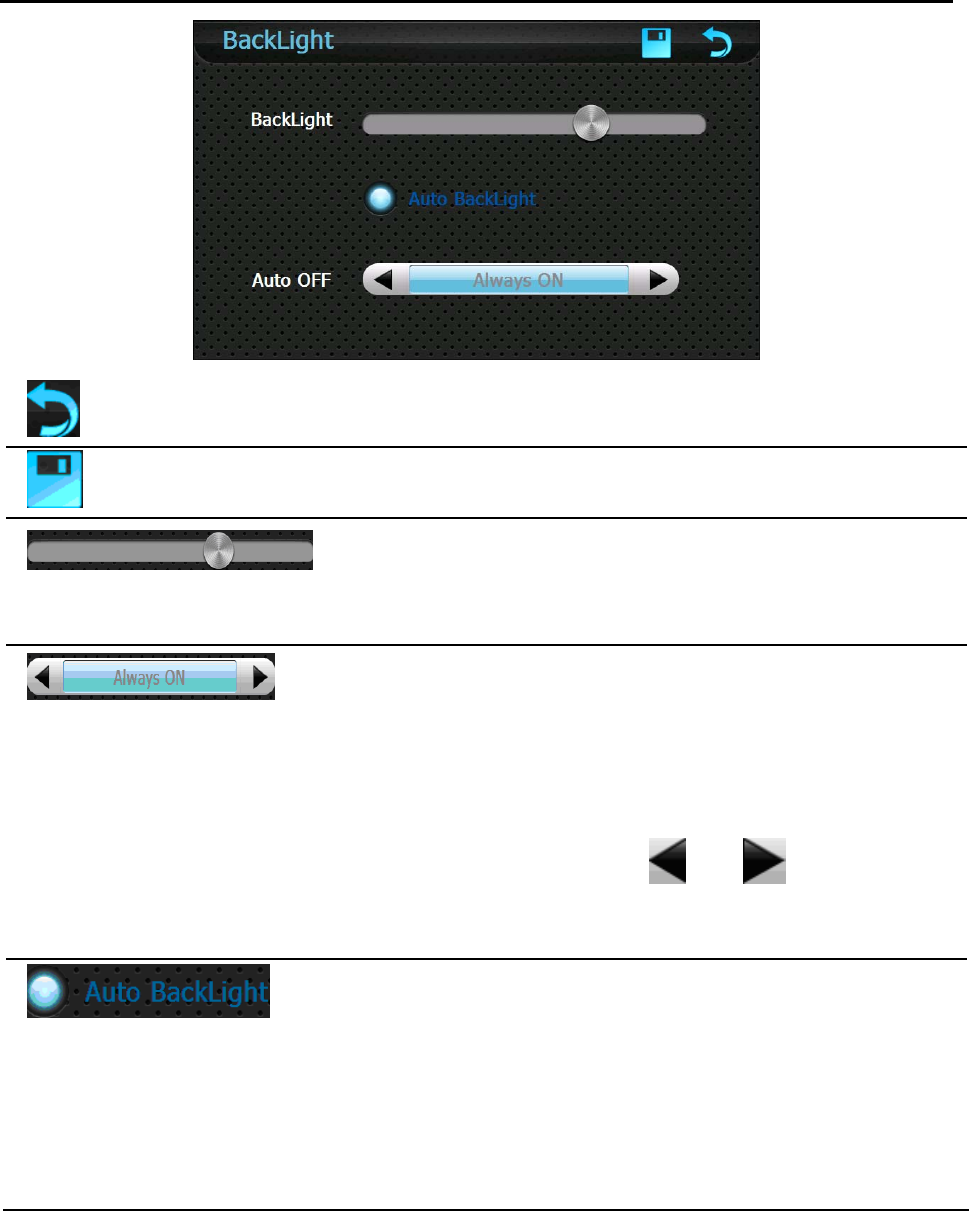
53
Return
Exit the backlight setting.
Save
Save settings
Backlight Drag leftward to turn down or
rightward to turn up the backlight.
Auto off Auto backlight shutoff after service
stop for a period. The options are
always On, 10s, 30s, 1m, 2m and
3m. Tap
or to view the
options in cycle or select one.
Auto
backlight
When this column is ticked, the
backlight will be automatically
adjusted according to the
environment brightness.
10.3 Language
Tap the Language icon in the Settings interface to enter the language setting
interface as shown below.










