User's Manual
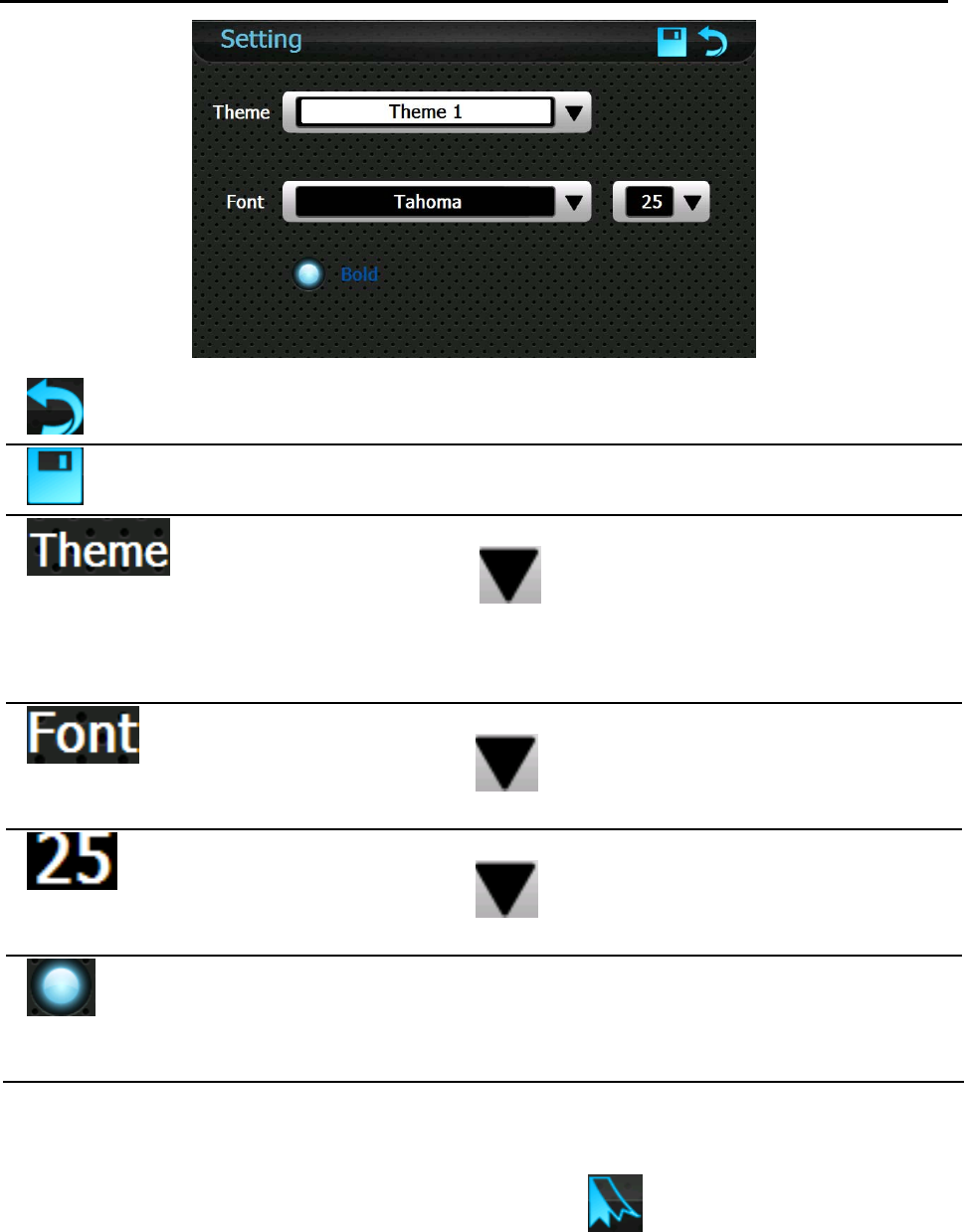
45
Close Tap to exit the setting interface
Save Tap to save the settings
Theme
Tap
to select a background for the
reader
Font
Tap
to select a font for the reader
Word size
Tap
to select a word size
Bold Tick in the box to enable bold type; tick again
to cancel
In the reader interface, drag the slide to locate to a page to create a bookmark,
select partial content on the screen, and then tap
and the following dialog
will popup:










