User's Manual
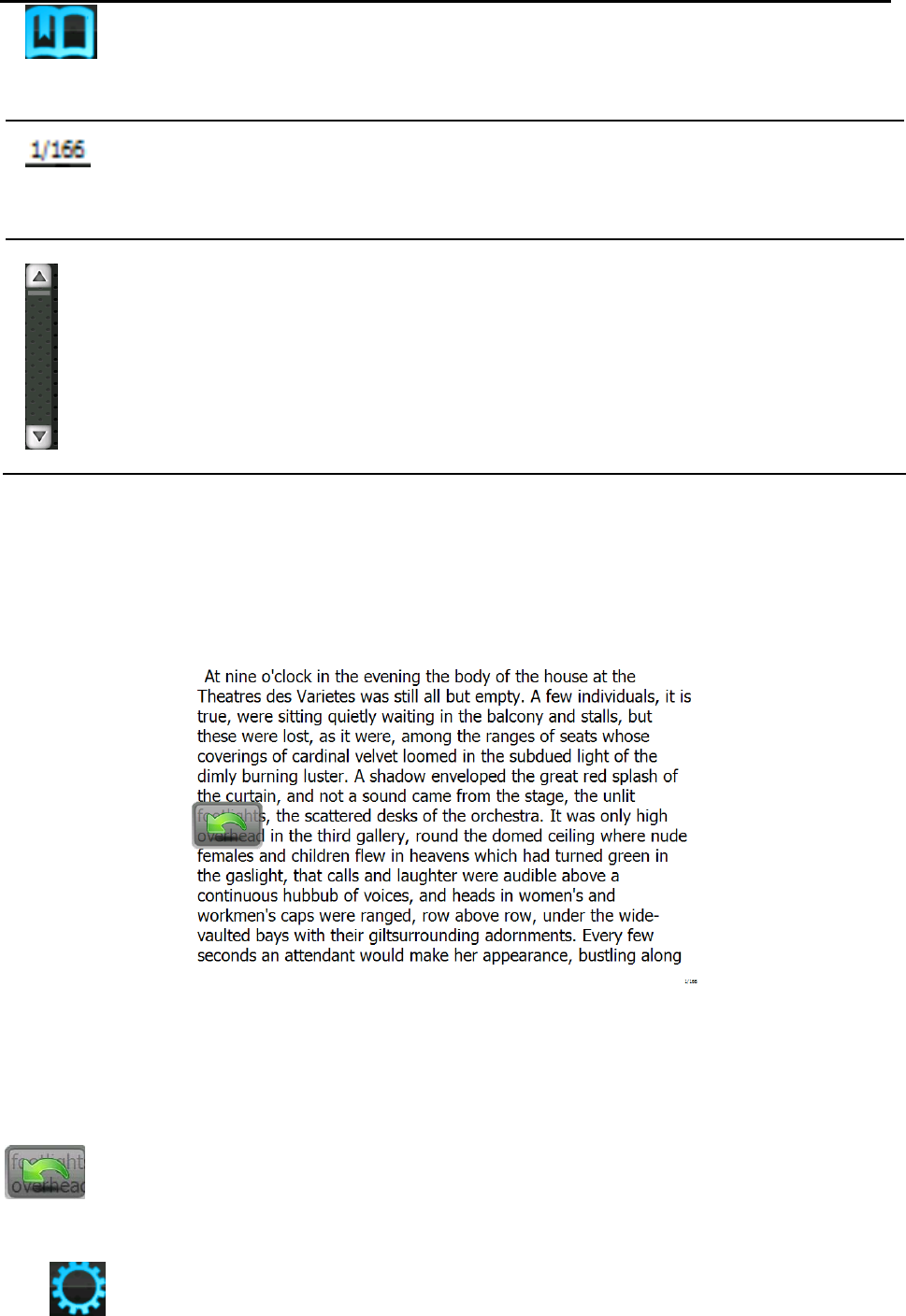
44
Bookmark list Tap to open the bookmark list to select or
delete bookmarks
Current page/
total pages
Current page/ total pages of the file
Scroll bar Drag upwards/ downwards the slide to
show the full content of the file
In the above interface, double tap on the screen to enter full screen reading
interface as follows:
In full screen reading mode, tap the upper part of the screen to view the previous
page and tap the lower part of the screen to view the next page. Tap the icon
to quit full screen mode.
tap
to enter the E-book setting interface as shown below.










