User's Manual
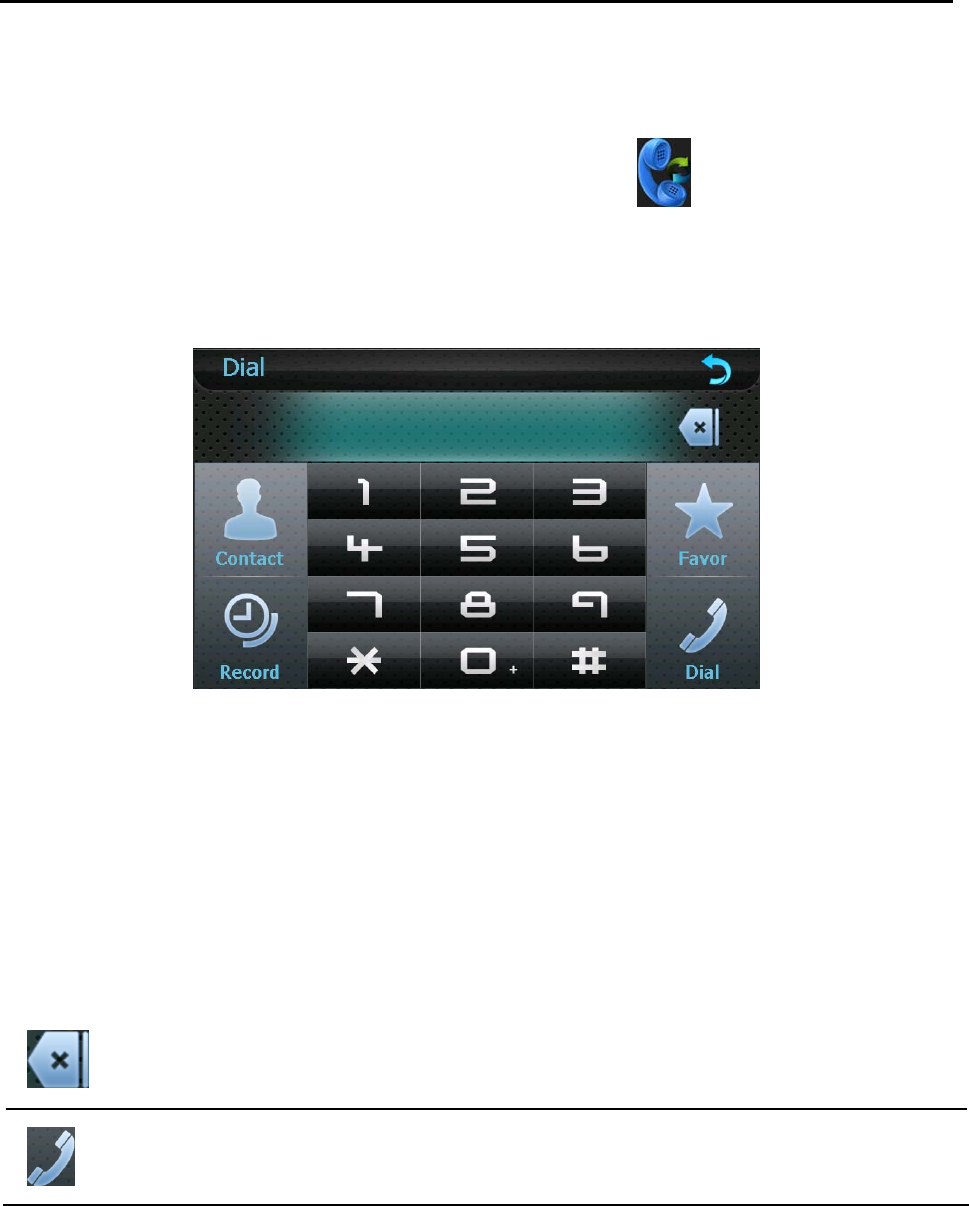
11
Chapter Ⅳ Dial
When the device is connected to the network, tap on the system main
interface to enter the Dial interface as shown below.
4.1 Make Calls
Input a telephone number,
Backspace Tap to delete the last number or symbol
input
Dial Tap to dial a number
Besides, you may make calls by selecting a contact person from the phone book.
For details, please see the instructions of 4.3 Contacts below.
When the call is put through, the following interface will be shown.










