User's Manual
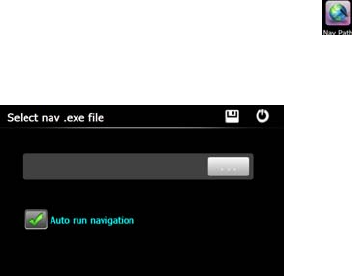
Chapter III Function Operation
42
4. After the PC finds new hardware, double click the Mobile Device drive in the
selection area to enter the memory of GPS navigator for data transmission.
5. After transmission, unplug the USB cable.
[Attention] For data safety, please back up your system data in external storage.
Our company has no responsibility for lost or damage of system data.
[Note] If MASS STORAGE is selected while the GPS navigator is connected
with PC, other operations will be suspended.
[Attention] The following operations will stop suspend the communication of
the system and PC and unsaved data will be lost.
1. Unplugging the Micro USB cable;
2. Powering off the GPS navigator;
3. Resetting the system;
4. Tap the on close button on the top right.
3.25 Navigation Path Setting
Insert a T-flash card with map data into the GPS navigator and tap
to
enter the interface shown as below.










