User's Manual
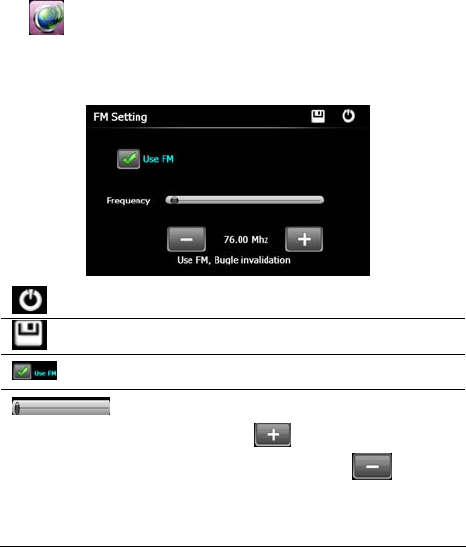
Chapter III Function Operation
28
of the receiving frequency of the radio, and sounds of the navigator will be
output by the amplifier system of the radio sets.
Tap
in the system main interface to enter FM Setting interface shown as
below.
Close Exit the FM Setting.
Save Save current setting.
Use FM Tick in the box to enable FM function.
Frequency Drag the slide block rightward (or
tap
) to increase the frequency
and leftward (or tap
) to reduce
the frequency. The frequency range is
88.10Mhz-107.90 Mhz.
3.9 Favorites
The function enables you to collect wanted applications that can be run under
the WinCE system with .exe ending in its name.










