User's Manual
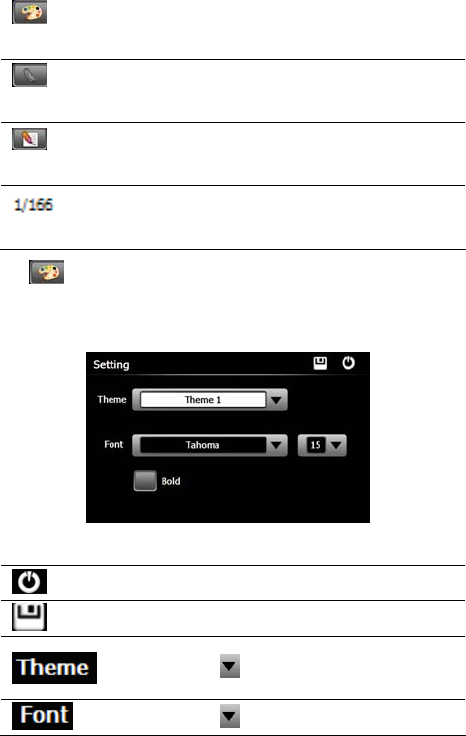
Chapter III Function Operation
22
Setting Select a text theme, font, word size
and bold type.
New
bookmark
Select partial text and tap the icon to
create a bookmark.
Bookmark list Enter the bookmark list to select or
delete a bookmark.
Page/ total
pages
Current page/ total pages
Tap in the E-book reader interface to enter the Setting interface shown
as below.
Icon Name Explanation
Close
Exit the setting interface.
Save
Save the setting.
Theme
Tap
to select a theme for the e-book.
Font
Tap
to select a font for the e-book.










