User's Manual
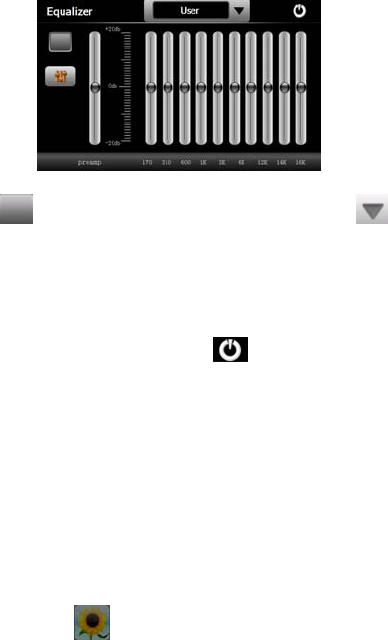
Chapter III Function Operation
14
Tick in
on the upper left of the above interface, and then tap to
select a music type or “User” from the drop-down menu. The music types
include Pop, Rock, Metal, Dance, Electronic, Country, Jazz, Oldies, Blues,
Nostalgia, Opera and speech. If “User” is selected, you may drag the slider at
will to set the equalizer. After setting, tap to save and return to the
Music Play Interface.
3.2 Photo Browser
The photo browser supports JPG,GIF,BMP and PNG files, photo rotation,
zoom in/ out and auto play.
Duplicate photos to a folder in your memory card before using the browser.
Tap the Photo icon
in the system main interface to enter the Photo
Browser interface shown as below.










