User's Manual
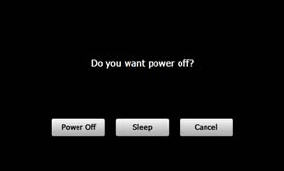
Chapter I Beginning Use
5
1.3.2 Restart the System
When the system does not response, press the reset key on the back of the GPS
navigator to restart the system.
[Relevant Information] The following situations might lead to no response of the
system.
1. Delay or pause in interface switching;
2. Failure of function activation with overlong execution;
3. Failure to power on/off the GPS navigator by pressing the power key.
[Note] Restarting the system by pressing the reset key will result in loss of
unsaved data. Please backup your data regularly.
1.3.3 Fix the GPS Navigator with Mounting Kit
The mounting kit is composed of a back splint and a bracket. To use the GPS
navigator in an automobile, fix it on the dashboard under the front windshield.
[Note] Do not place the GPS navigator in positions obstructing the driver’s
vision. Do not place it without fixing it or in the place of air bag or the area after
the air bag is inflated.










