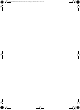Product Manual
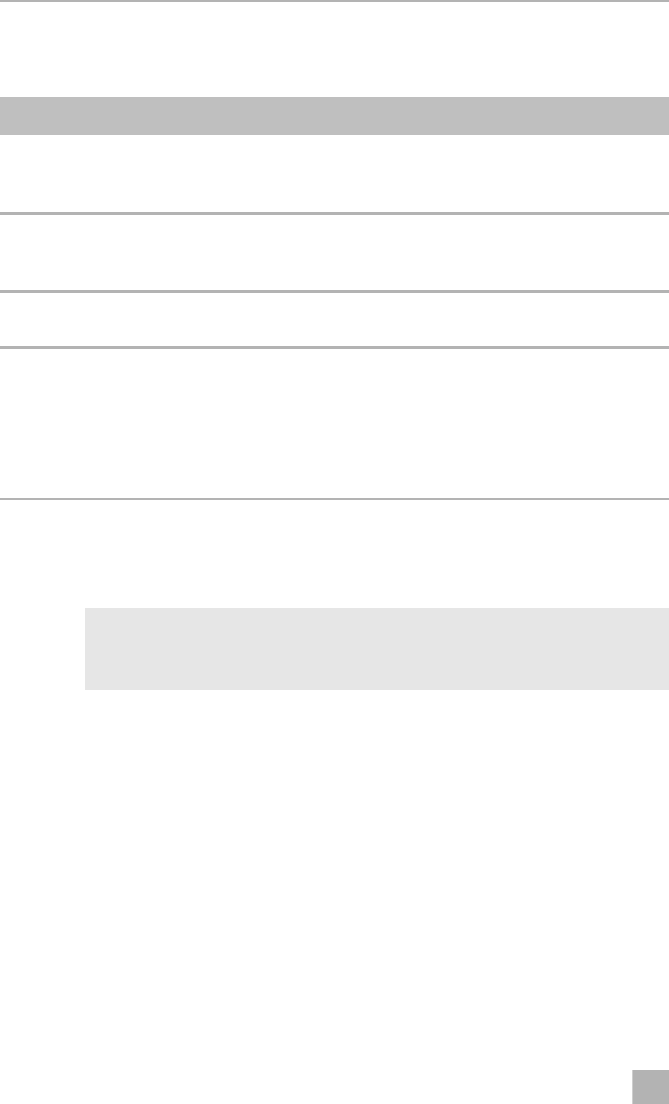
EN
Troubleshooting PS120A, PS180A
14
7 Troubleshooting
If you are unable to rectify the fault, get in touch with a specialist workshop.
8 Maintaining and cleaning the product
A
➤ Occasionally clean the surface of the solar panel with a damp cloth.
9Warranty
The statutory warranty period applies. If the product is defective, please contact your
retailer or the manufacturer's branch in your country (see the back of the instruction
manual for the addresses).
For repair and guarantee processing, please include the following documents when
you send in the device:
• A copy of the receipt with purchasing date
• A reason for the claim or description of the fault
Fault Possible cause Suggested remedy
Device does not function,
LED does not glow.
The device fuse is defective Replace the device fuse, see
chapter “Replacing the fuse”
on page 13.
The charging LED flashes. The device is in over dis-
charge status.
Remove the load. Otherwise
the device switches of to
protect the battery.
The fault LED flashes. The
controller buzzes.
Battery is connected with
wrong polarity.
Connect the battery with
correct polarity.
The fault LED flashes. Load over-current and short
current protection are acti-
vated.
Solar module is connected
with reserve polarity.
Batteries circuit open.
Connect the device cor-
rectly.
NOTICE!
Do not use sharp or hard objects or cleaning agents for cleaning as these
may damage the product.
PS120SolarPanel-O-NZ.book Seite 14 Freitag, 6. Oktober 2017 10:53 10