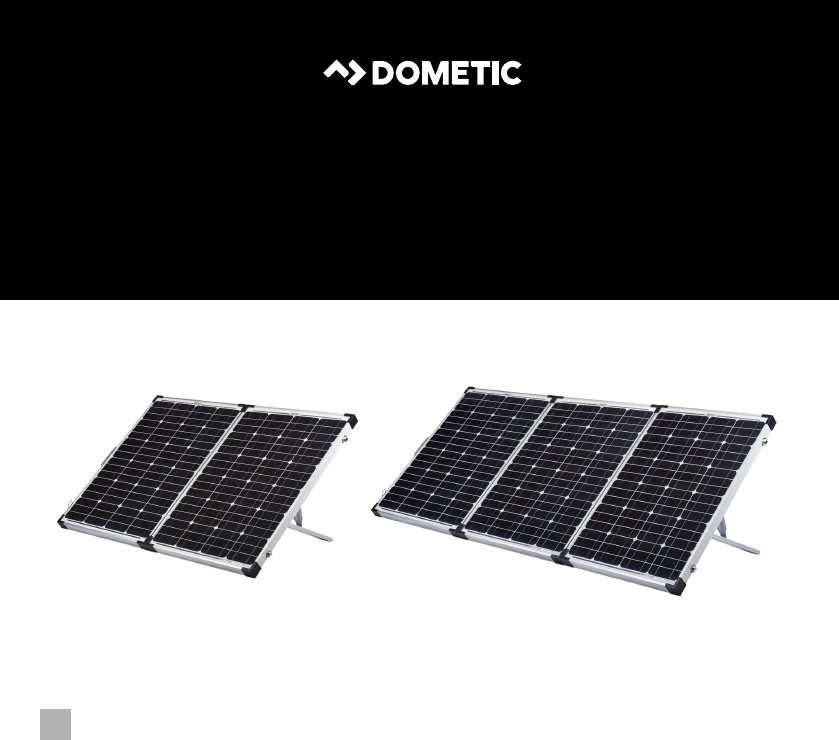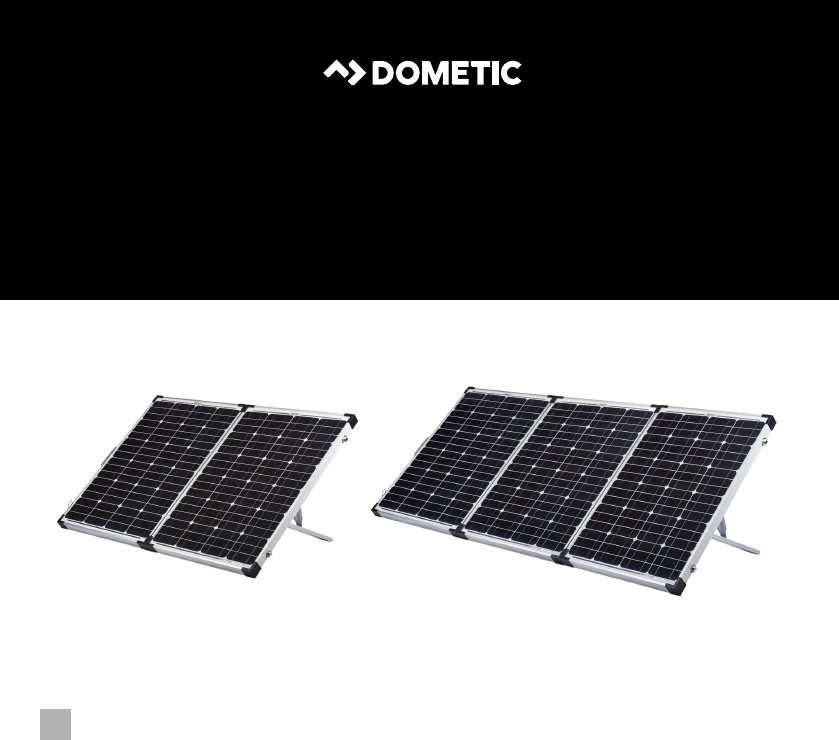PS120SolarPanel-O-NZ.book Seite 1 Freitag, 6.
PS120SolarPanel-O-NZ.book Seite 2 Freitag, 6.
PS120SolarPanel-O-NZ.book Seite 3 Freitag, 6. Oktober 2017 10:53 10 PS120A, PS180A Explanation of symbols Please read this instruction manual carefully before installation and first use, and store it in a safe place. If you pass on the product to another person, hand over this instruction manual along with it. Table of contents 1 Explanation of symbols . . . . . . . . . . . . . . . . . . . . . . . . . . . . . . . . . . . . . . . . . . .3 2 General safety instructions . . . . . . . . . . . . . . . . .
PS120SolarPanel-O-NZ.book Seite 4 Freitag, 6. Oktober 2017 10:53 10 General safety instructions I 2 PS120A, PS180A NOTE Supplementary information for operating the product.
PS120SolarPanel-O-NZ.book Seite 5 Freitag, 6. Oktober 2017 10:53 10 PS120A, PS180A General safety instructions • Electrical devices are not toys. Always keep and use the device out of the reach of children. • Children must be supervised to ensure that they do not play with the appliance. A NOTICE! • Check the manufacturer‘s data for your battery and ensure that the maximum voltage of the solar charge controller does not exceed the manufacturer‘s recommended charging voltage.
PS120SolarPanel-O-NZ.book Seite 6 Freitag, 6. Oktober 2017 10:53 10 Scope of delivery 3 PS120A, PS180A Scope of delivery 1 PS 120A 1 PS 180A 1 4 2 3 No. in fig.
PS120SolarPanel-O-NZ.book Seite 7 Freitag, 6. Oktober 2017 10:53 10 PS120A, PS180A 4 Intended use Intended use The portable solar panel is a mobile power supply with a solar controller attached to the back for charging a 12 Vg battery and connecting a 12 Vg device. 5 Technical description The portable solar panel is designed as monocrystalline construction with tempered glass coating. The integrated solar controller attached to the back enables a DC consumer unit (e.g.
PS120SolarPanel-O-NZ.book Seite 8 Freitag, 6. Oktober 2017 10:53 10 Technical description 5.1 PS120A, PS180A Connecting and display elements 2 1 2 3 4 5 No. in fig. 2 8 Description 1 Solar controller 2 Status LEDs Battery is being charged according to the number of LEDs shinning in cycle: LED 1 = 25% LED 2 = 50% LED 4 = 75% LED 8 = 100% LEDs light on when the battery is fully charged. 3 Load LED The output indicator lights on when an output is present.
PS120SolarPanel-O-NZ.book Seite 9 Freitag, 6. Oktober 2017 10:53 10 PS120A, PS180A 3 Using the appliance 1 No. in fig. 3 2 Description 1 Solar panel terminals 2 Battery terminals 3 Load terminals 6 Using the appliance 6.1 Positioning the solar panel I 3 NOTE To obtain maximum output, regularly move the solar panel to track movement of the sun throughout the day. ➤ Locate a clear area free from over hanging branches or obstructions. ➤ Remove the solar panel from the carry bag.
PS120SolarPanel-O-NZ.book Seite 10 Freitag, 6. Oktober 2017 10:53 10 Using the appliance PS120A, PS180A 4 PS 120A PS 180A ➤ Extend the stands to the required length and lock them in position. 6.2 A 10 Connecting the solar panel NOTICE! • Always observe the following connection sequence. Overvoltage can damage the electronics of the device. – Connecting the solar panel: Connect the Alligator clips to the battery, then connect the Anderson plug to the solar panel, finally connect the load.
PS120SolarPanel-O-NZ.book Seite 11 Freitag, 6. Oktober 2017 10:53 10 PS120A, PS180A Using the appliance Connecting diagram 5 1 4 2 3 Key to connecting diagram No. in fig.
PS120SolarPanel-O-NZ.book Seite 12 Freitag, 6. Oktober 2017 10:53 10 Using the appliance PS120A, PS180A Connecting to a battery ➤ Connect the Alligator clips to the battery terminals. Connect the red lead with red clamp to the positive (+) battery terminal. Connect the black lead with black clamp to the negative (–) battery terminal. Ensure that the connection is secure and tight. ➤ Connect the Anderson plug to the Anderson socket. ✓ The battery is loading.
PS120SolarPanel-O-NZ.book Seite 13 Freitag, 6. Oktober 2017 10:53 10 PS120A, PS180A Using the appliance Replacing the fuse A NOTICE! Disconnect the solar panel before you replace the device fuse. 6 1 2 1 ➤ Disconnect the solar panel. ➤ Remove the protective cover (2) ➤ Replace the defective fuse (1) with a new fuse of the same type and rating: – Cable: 15 A, automotive, fast acting – Controller: 15 A for PS120A, 20 A for PS180A, automotive, fast acting ➤ Refit the protective cover.
PS120SolarPanel-O-NZ.book Seite 14 Freitag, 6. Oktober 2017 10:53 10 Troubleshooting 7 PS120A, PS180A Troubleshooting If you are unable to rectify the fault, get in touch with a specialist workshop. Fault Possible cause Suggested remedy Device does not function, LED does not glow. The device fuse is defective Replace the device fuse, see chapter “Replacing the fuse” on page 13. The charging LED flashes. The device is in over discharge status. Remove the load.
PS120SolarPanel-O-NZ.book Seite 15 Freitag, 6. Oktober 2017 10:53 10 PS120A, PS180A 10 Disposal Disposal ➤ Place the packaging material in the appropriate recycling waste bins wherever possible. M EN If you wish to finally dispose of the product, ask your local recycling centre or specialist dealer for details about how to do this in accordance with the applicable disposal regulations.
PS120SolarPanel-O-NZ.book Seite 16 Freitag, 6. Oktober 2017 10:53 10 Technical data 11 PS120A, PS180A Technical data Ref. no.: PS120A PS180A 9108400883 9108400917 Panel type: Peak power: Monocrystalline 120 W ±3% Voltage at max. power (Vmp): Current at max. power (Imp): 18.1 V 6.63 A Open circuit voltage: Short circuit current: 7.09 A Test condition: 10.5 A –40 °C to +85 °C Max. system voltage: Net weight 9.95 A 22.
PS120SolarPanel-O-NZ.book Seite 17 Freitag, 6.
PS120SolarPanel-O-NZ.book Seite 18 Freitag, 6.
PS120SolarPanel-O-NZ.book Seite 19 Freitag, 6.
PS120SolarPanel-O-NZ.book Seite 20 Freitag, 6. Oktober 2017 10:53 10 AUSTRIA Dometic Austria GmbH Neudorferstraße 108 A-2353 Guntramsdorf +43 2236 908070 +43 2236 90807060 Mail: info@dometic.at BENELUX Dometic Branch Office Belgium Zincstraat 3 B-1500 Halle +32 2 3598040 +32 2 3598050 Mail: info@dometic.be BRAZIL Dometic DO Brasil LTDA Avenida Paulista 1754, conj. 111 SP 01310-920 Sao Paulo +55 11 3251 3352 +55 11 3251 3362 Mail: info@dometic.com.