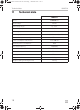Product Manual
EN
MWO24 Troubleshooting
15
8 Troubleshooting
In case of failure of the microwave oven, ERROR appears on the display.
The following error codes are displayed on the display of the microwave oven:
Fault Remedy
The microwave oven
does not work.
Make sure that the microwave oven is plugged in correctly. If it is not
properly plugged in, unplug it, wait 10 seconds, and then plug the
microwave oven in correctly.
Check if a fuse is blown or a circuit breaker is tripped. If they are
operating properly, test the socket with another device.
Make sure that the microwave oven and the cooking time are set
correctly.
Check whether the door is properly closed. Otherwise,
the microwaves do not reach the interior of the microwave oven.
Error code Fault Explanation/remedy
F.01 Overcurrent protection
tripped
➤ Press the button for more than
3 seconds to turn off the microwave oven.
➤ Contact the manufacturer’s branch in your
country (see the back of the instruction
manual for the addresses) or your specialist
dealer.
F.02 Door not closed ➤ Close the door of the microwave oven.
If the error code is still displayed, then the
temperature protection is enabled. Proceed as
follows:
➤ Press the button for more than
3 seconds to turn off the microwave oven.
➤ Ensure that the product is sufficiently venti-
lated.
➤ Wait at least 10 minutes before you put the
microwave oven back into operation.
➤ If the error code continues to be displayed,
contact the manufacturer’s branch in your
country (see the back of the instruction
manual for the addresses) or your specialist
dealer.
MWO24-O-16s.book Seite 15 Donnerstag, 1. Dezember 2016 1:23 13