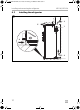Product Manual
EN
Using the refrigerator RPD190, RPD218
20
7.2 Using the refrigerator
The refrigerator conserves fresh foodstuffs. The freezer compartment conserves
frozen foodstuff and freezes fresh foodstuff.
!
A
➤ Switch the cooling device on by pressing the P button for at least 2 seconds.
✓ After switching on, the refrigerator requires approx. 180 seconds until the
compressor starts up.
Temperature setting modes
The temperature can be set in three different modes:
CAUTION! Health hazard!
• Never put any items back in the freezer compartment which have
started defrosting or have been defrosted; consume them as soon as
possible.
• Make sure that you only put items in the refrigerator which may be
kept at the selected temperature.
NOTICE!
Ensure that food or liquids in glass containers are not excessively
refrigerated.
Liquids expand when they freeze and can therefore destroy glass
containers.
Mode Action
LED lit
(fig. 2 5, page 10)
LED colour
Normal Default after switching on the
refrigerator
LEDs 1 – 5 blue
Turbo Press the MODE button 1x. LED 5 yellow
Economy Press the MODE button 2x. LED 1 green
Normal Press the MODE button 3x. LEDs 1 – 5 blue
RPD190-218--IO-AU.book Seite 20 Montag, 24. Oktober 2016 5:08 17