User`s manual
Table Of Contents
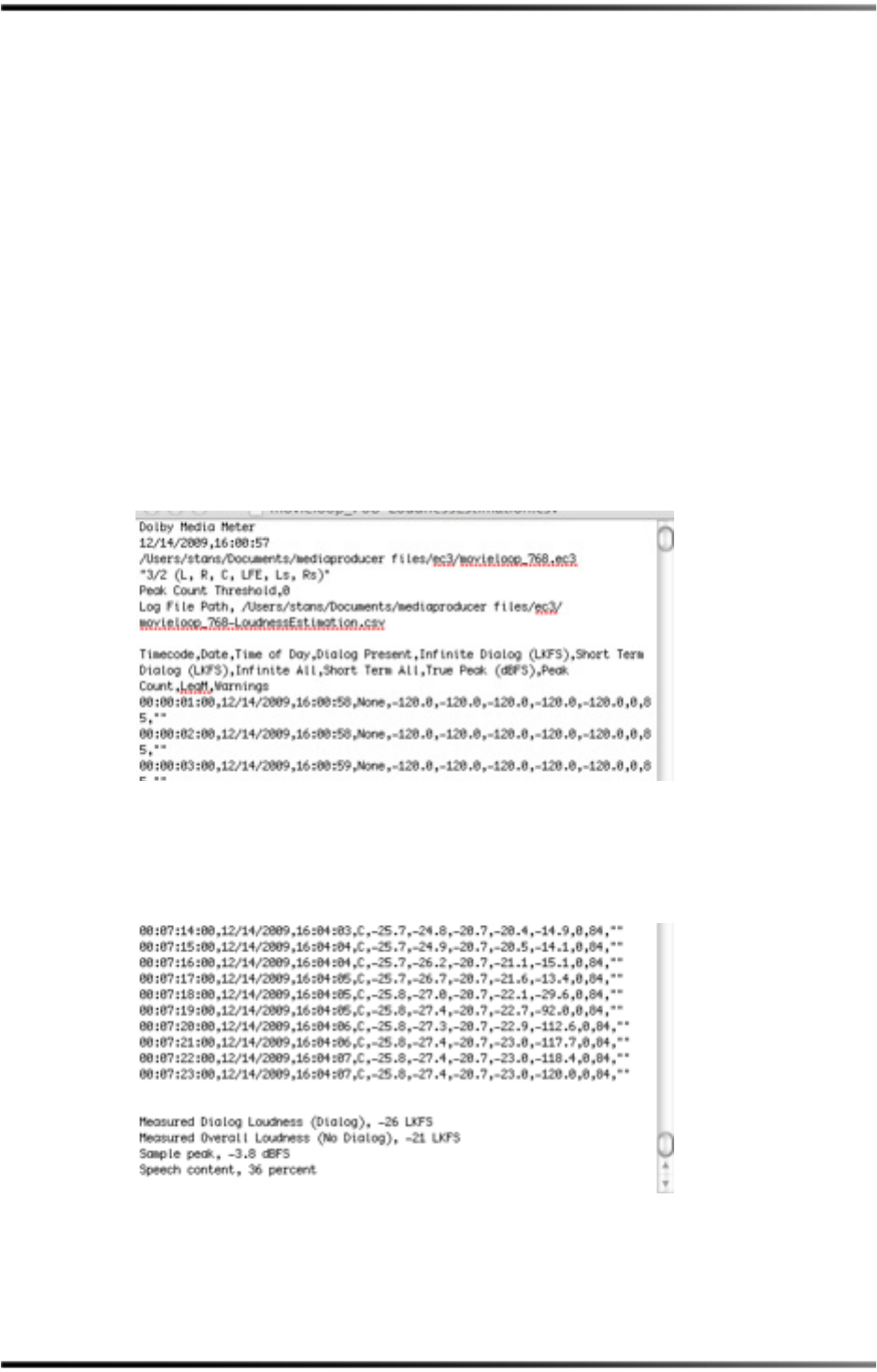
Dolby
®
Media Meter 2 User’s Manual 19
Chapter 5
Understanding the Log and the Graph
Dolby
®
MediaMeter2letsyouviewandsavebothagraphandlogfileforeach
measurementyoumake.
5.1 Reading the Log
Whenitprocessessourceorencodedfiles,DolbyMediaMeter2createsalogfile
containingarecordofitsmeasurements.Thelogiscreatedasacomma‐separatedvalues
(.
csv)file,allowingyoutoopenandsaveitinTextEdit,Microsoft
®
Excel
®
,oranyother
spreadsheeteditor.
Figure5‐1
Figure 5-1 Sample Log File Beginning
AsshowninFigure 5‐1,thelogfilebeginswithcrucialinformationabouttheinput.Itstates
thenameandfilelocationfortheinputfileorfiles,itsaudiocodingmode,whether
DialogueIntelligence
™
isonoroff,andthechosenpeakcountthresholdvalue.
Figure5‐2
Figure 5-2 Sample Log File End
AsshowninFigure 5‐2,thelogfileendswiththemeasuredloudness,highestpeak,and
thepercentageofspeechcontentfortheentirefileorfileset.










