User`s manual
Table Of Contents
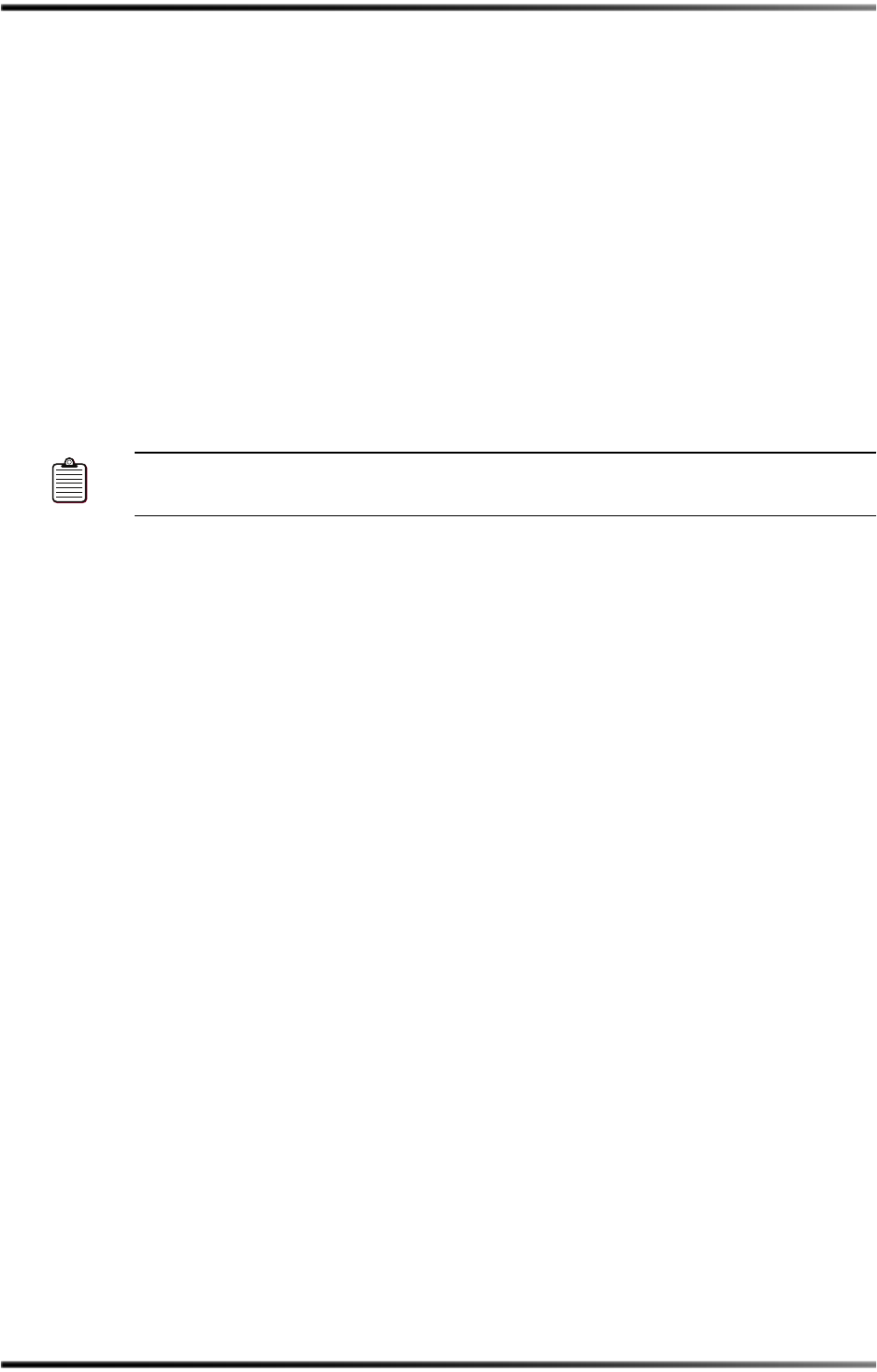
Measurement Algorithm
Dolby
®
Media Meter 2 User’s Manual 17
4.1 Measurement Algorithm
ChooseLeq(A),ITU‐RBS.1770‐1,orITU‐RBS.1770‐2byclickingaradiobuttonatthetop
ofthesettingswindow.
4.2 Short-Term Window
Choosealengthforstandardsthatallowthisoption(threesecondsortenseconds).
4.3 Peak Measurement Type
Youcanchoosebetweenthedefaultpeakmeasurementtype,Sample Peak,andTrue Peak,
whichincludespeaksthatoccurinbetweensamples.
4.4 Level Meters
Allofthereal‐timeplug‐insallowyoutoshowlevelmeterssimilartothoseintheDolby
MediaDecoderforeachchannelbeingmeasured.
4.5 Limiter
Allofthereal‐timeplug‐insallowyoutoapplyapeaklimiter.UnlikemostDolbyMedia
Meter2features,thislimiteractsonyourtracks.Youcansetthisvaluefrom0to–51toaid
inpreventingyourtracksfromexceedingtheselectedpeakvalue,helpingyoutomeet
de
liveryspecifications.
4.6 Measurements Displayed
Inthestand‐aloneapplication,youcandisplayanyfourmeasurementsinanyorder.Inthe
plug‐ins,youcandisplayuptoseveninanyorder.
4.7 Graphing
DolbyMediaMeter2providesaflexiblegraphingfeaturetoaidinvisualizationofthe
measurementsitmakes.
Right‐clickinginthegraphwindowopensacontextualmenuwithcommandsto:
•Selectthemeasurementstobegraphed.
•Clearthegraphdisplay.
•Latchorunlatchthegraphdisplay.
Note: Determiningtruepeaksiscalculationintensive.YoumaynoticeincreasedCPU
resourceuseinreal‐timeapplicationswhenyouchooseTrue Peak.










