User`s manual
Table Of Contents
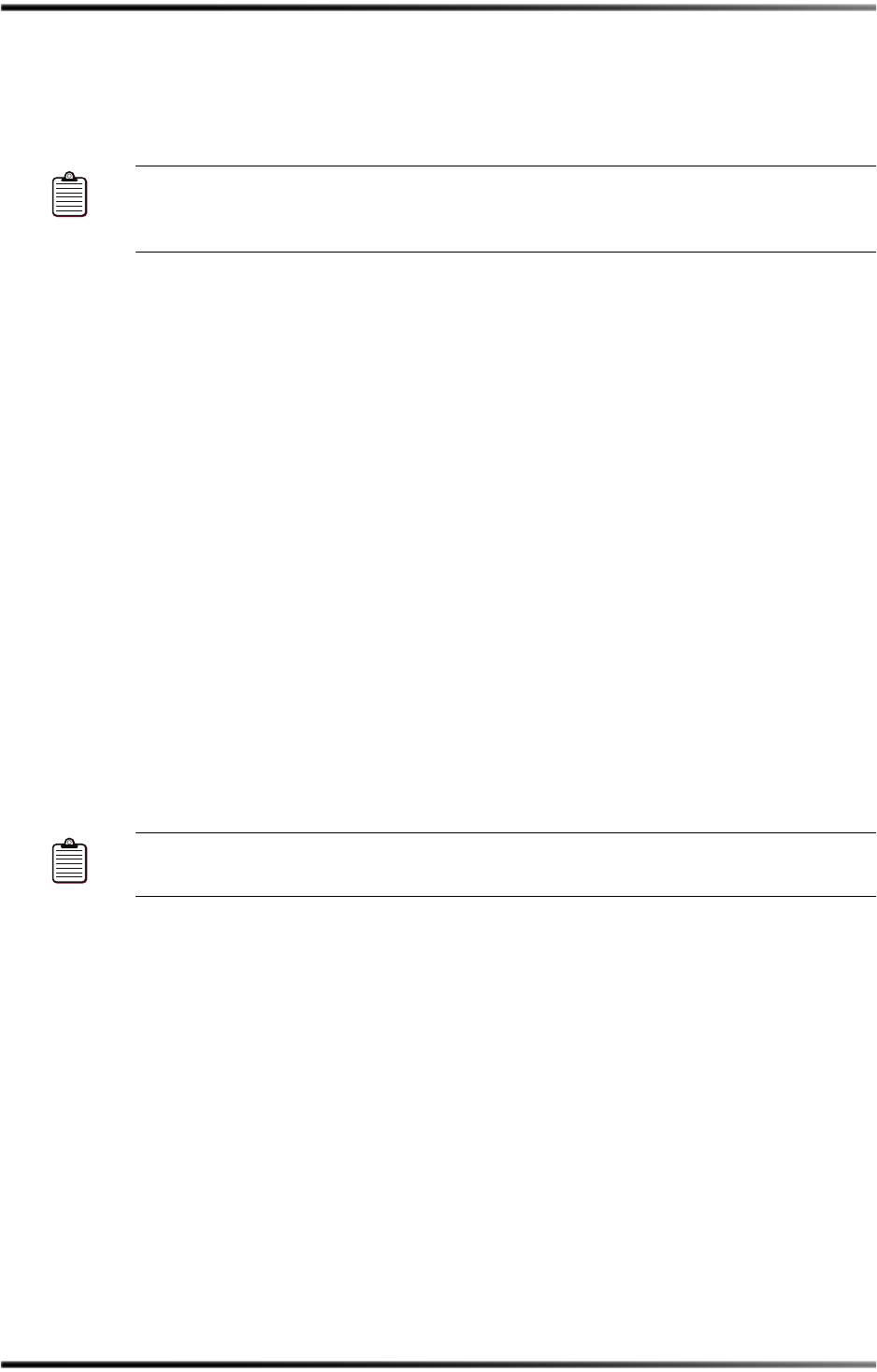
Measuring with the AudioSuite Plug-In
Dolby
®
Media Meter 2 User’s Manual 11
DolbyMediaMeter2RTASorVSTplug‐ininsertionisperformedona channel‐by‐channel
basisoninputchannels.Onoutputbuses,themetermaybeinsertedonmono,stereo,or
multichannelbuses.Thenumberofinstancesisnotlimited.
WhenyoumeasurewiththeRTASandVSTplug‐in
s,DolbyMediaMeter2doesnotadd
totheinfinitevaluewhilethesessionisstoppedorpaused.Youcanmovealongthesession
timelineandaddtothe infiniteaveragebyplayingthroughdifferentsections.Doingso
allowsyoutoaverageovertheentiretimeyouworkonyo
ursession.Inaddition,thelog
filewillreferencethemeasuremententrieswithanindicationofboththetimecodeofthe
partofthesessionbeingmeasuredandthetimeofdaythemeasurementwastaken.
WhenyoumeasurewiththeRTASandVSTplug‐ins,thegraphisdisplayedinrealti
me,
lettingyouseeexactlywhatishappening.
Resetting Measurements
ClickReset Alltorestarttheallmeasurements.ClickReset Avgtoresetonlytheinfinite
measurement.Resetthedialoguerangeandpeakmeasurementsbyclickingthe
Reset
buttonbeneaththeappropriatereadout.Clicking
View Logdisplaysthelogfile.
3.5 Measuring with the AudioSuite Plug-In
TheDolbyMediaMeter2AudioSuiteplug‐inperformsfile‐basedmeasurement,idealfor
measuring
dialnormvaluesoroverallloudnesswhilepreparingaudioforpackagedmedia
formats.
WhenmeasuringwiththeAudioSuitemeter,youcanselectasectionofyoursessionto
measureinnonrealtimeandpressthe
Processbutton.Toaveragethemeasurementsof
differentsections,selectanewsectionofyourtimeline,andpressthe
Processbuttonagain.
Thatsectionwillbeaveragedintothepreviousmeasurement.Ifyoudonotwishtoaverage
thedifferentsections,simplypressthe
ResetbuttonbeforepressingtheProcessbutton.
Ifyouchoosetocreatealogfile,thelogfilewillreferencethemeasuremententrieswithan
indicationofboththetimecodeofthepartofthesessionbeingmeasuredandthetimeof
daythemeasurementwasmade.Thiswillallowyoutotellwhichpartofyourses
sionis
representedbythegivenmeasurement.
TheAudioSuiteplug‐incandisplaycansimultaneouslydisplayuptosevenofthenine
possiblemeasurementsdescribedinSection 4.6.Chooseameasurementtodisplayby
right‐clickinginameasurementboxandchoosingfromthecontextmenu.
Note: ProToolsalwaysinsertsbothRTASandAudioSuiteplug‐insasprefader.
Measurementswillnotcorrectlymatchthefinalmixedoutputifthemeteris
insertedontheinputsectionofProToolswhenmixautomationispresent.
Note: Whenmeasuringmultichannelinputchannels,besuretoselectthechannel
routinginthesettingwindowthatmatchesyoursession.










