User`s manual
Table Of Contents
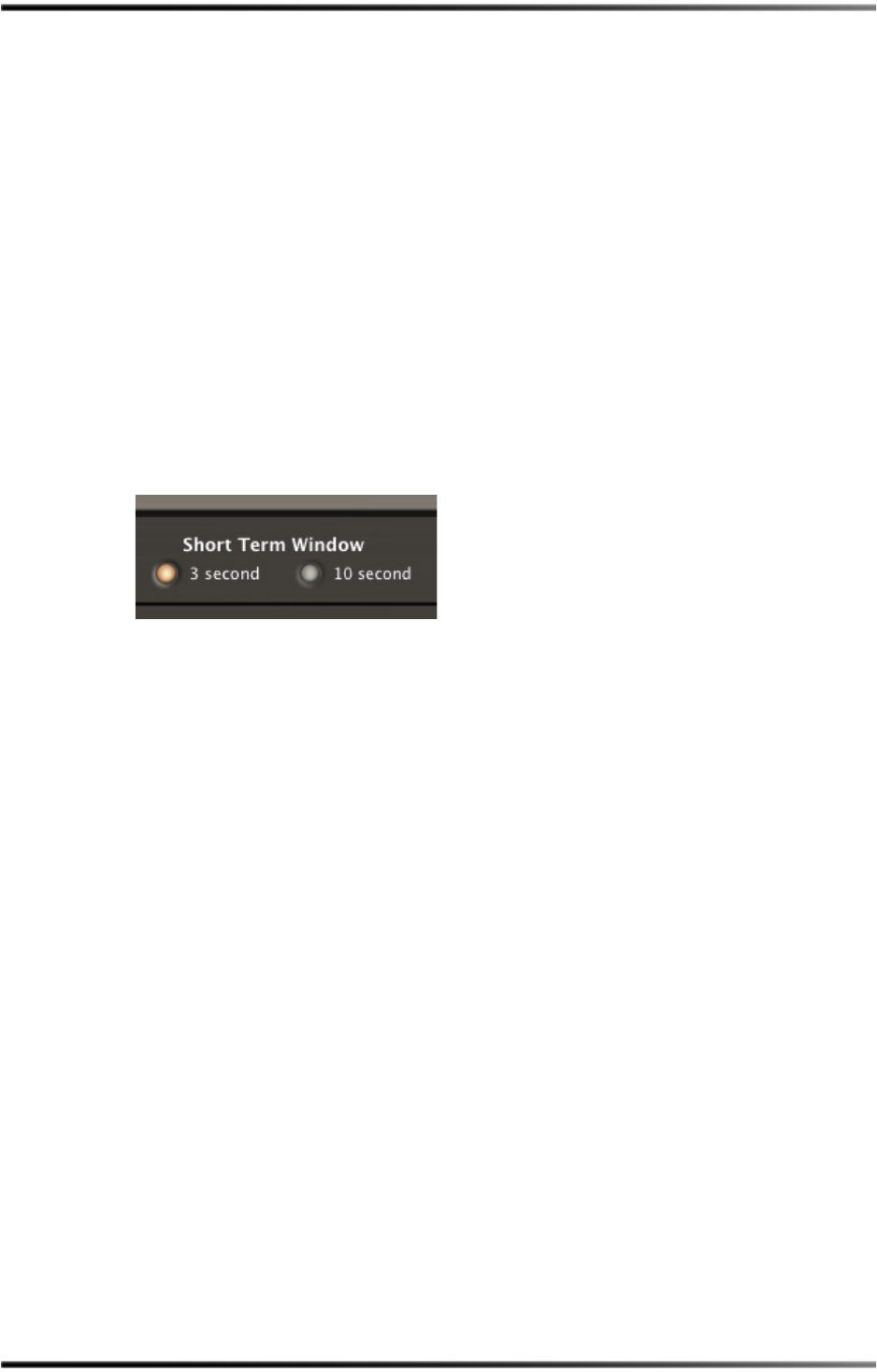
Measuring with the Stand-Alone Product
Dolby
®
Media Meter 2 User’s Manual 7
providedbyInfinitemodemeasurementforthesamecontent.(Highlyprocessedchannels
andprogrammingwillmostlikelynotexhibitthistypeofbehavior.)
ThebenefitofmeasuringinShort‐Termmodeisthattheoperatorcanseeshort‐term
variationsinloudnesslevel(orshort‐termvariationsindialoguelevelwhenDialog
ue
Intelligenceisenabled)withinaprogram.Manyskilledaudiooperatorsprefertousethe
Short‐Termmodemeasurement,astheyfindtheinformationonnear‐termdynamicstobe
veryusefulwhenmixingorproducingaprogram,andtheyarecapableofmanaging
overallprogramloudnessbyreadingtheshort‐termmeasur
e.
Short‐Termmodeisalsoveryusefulformeasuringandloggingthedynamicloudness
historyofagivenprogramduringtheQCorpostproductionprocess,orinaparticular
televisionserviceorchannelinacableheadendfacility.
Choosing a Short-Term Window Length
Somestandardsallowachoiceofshort‐termwindowlength,eitherthreeortenseconds.
DolbyMediaMeterincludesasettingforthischoice,asshowninFigure 3‐3.
Figure3‐3
Figure 3-3 Short-Term Window Length Setting
3.3 Measuring with the Stand-Alone Product
Thestand‐aloneDolbyMediaMeter2applicationmeasuressourceandencodedfiles.The
softwareanalyzestheinput,thendisplaysthemeasuredresultsforuseindeterminingthe
proper
dialnormmetadatavaluetouseduringencoding.ThisisusefulforDVDand
Blu‐rayDisc
™
postproduction,broadcastfacilities,videoondemand(VOD),movie
downloadservices,andvideogames.
Beforeyoubegin tomeasure,checkthedefaultvaluesontheDolbyMediaMetersettings
screendiscussedinChapter 4.










