Inc. Program Optimizer Manual
Table Of Contents
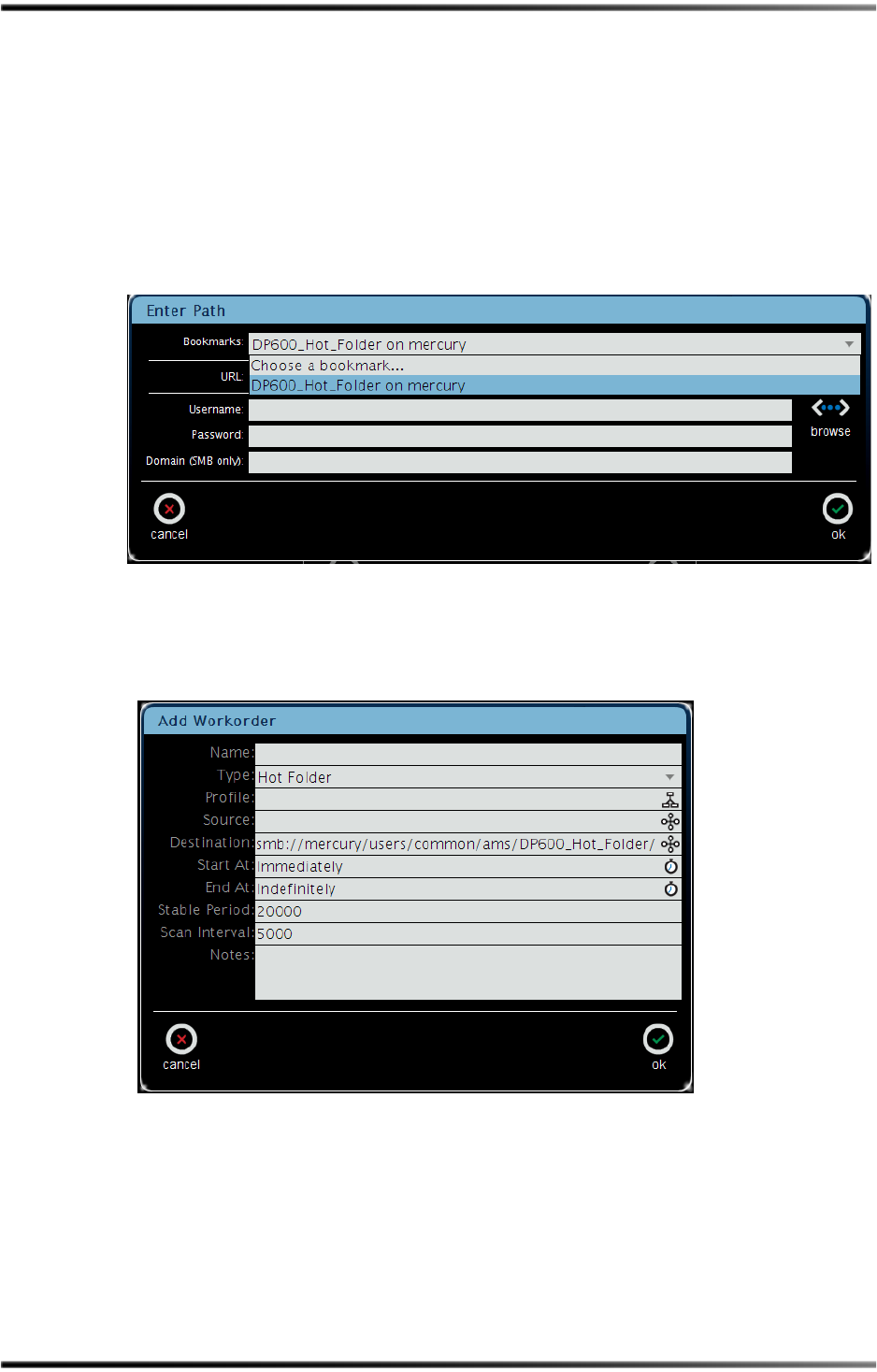
64 Dolby
®
DP600 Program Optimizer Manual
Setting Up a Shared Folder and Entering a Path
A.3.3 Selecting a Bookmark to Specify a Path
Toselectabookmark:
1. Clickthe
BookmarksfieldintheEnter Pathscreen.
Allthebookmarksyoupreviouslyaddedinthe
Select FilescreenappearintheChoose
a bookmark
drop‐downmenu.
2. Selectthedesiredbookmarkinthedrop‐downmenutospecifyapath,thenclick
ok,
asshowninFigure A‐12.
FigureA‐12
Figure A-12 Selecting a Bookmark
Theselectedbookmark’spathappearsintheSourcefieldintheAdd Workorder screen,
asshownintheexampleinFigure A‐13.
FigureA‐13
Figure A-13 Bookmark Entered in Source Field










