Inc. Program Optimizer Manual
Table Of Contents
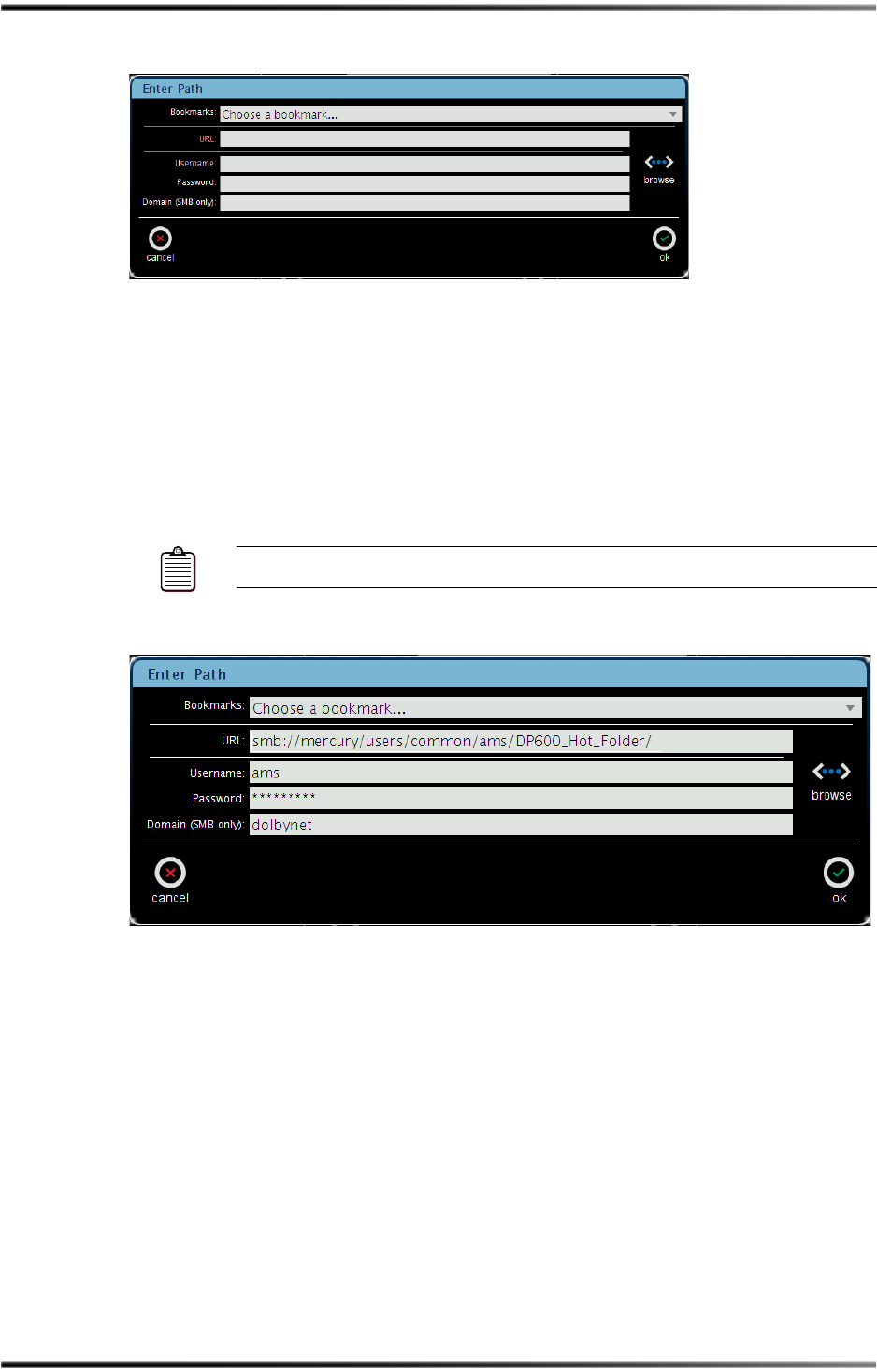
Entering a Source Path
Dolby
®
DP600 Program Optimizer Manual 59
FigureA‐2
Figure A-2 Enter Path Screen
A.3.1 Entering a URL to Specify a Path
ToEntera URL:
1. Inthe
Enter Path screen, typethedesiredURLintheURLfield.Ifrequired,youcan
entera
Username,Password,and Domain (SMB only),inthecorrespondingfields,as
showninFigure A ‐3.
FigureA‐3
Figure A-3 Type URL in Enter Path Screen
2. AfterenteringaURL,clickok.
YourURLappearsinthe
SourcefieldintheAdd Workorderscreen,asshowninthe
exampleinFigure A‐4(foraWindowsShare/SMBpath).
Note: SupportedfilesystemprotocolsincludeFTP ,SAMBA/CIFS,andSFTP.










