Inc. Program Optimizer Manual
Table Of Contents
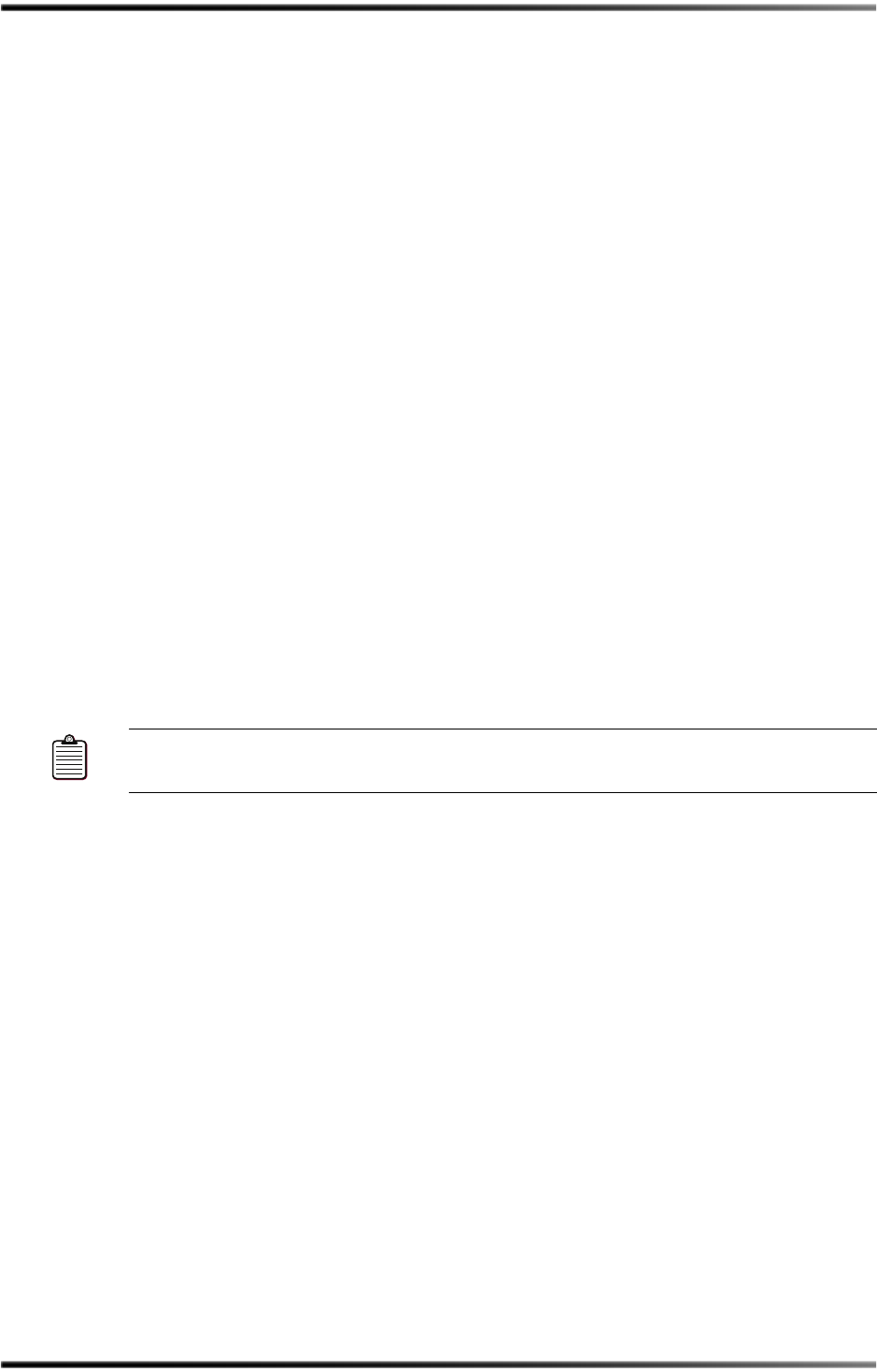
Maintaining the DP600 Hard Drives
Dolby
®
DP600 Program Optimizer Manual 49
3.1.2 Rebuilding a Drive
TorebuildaDP600harddrive:
1. Placethe DP600 inanidlestatebyhalting allworkordersbeingprocessed.
2. Determinewhichphysicalharddrivehasfailed(1,2,3,4,or5)bycheckingthedrive
LEDsontheDP600frontpanel,asdescribedinMaintainingtheDP600HardDrives
on
page 43.
3. Shutdowntheunitbyclickingthe
powerbuttoninthesystemscreen,thenremovethe
faileddrivefromitsslotfollowingtheinstructionsinReplacingaDriveonpage 44.
4. BesureamonitorandkeyboardareconnectedtotheDP600,thenreconnectthe
power.
5. Press<Alt>+<3>whenpromptedtoaccessthe3ware
®
BIOSManager.
Atthispoint,areddialogboxinformsyouthatadegradeddiskarrayisinstalled.Press
anykeytocontinue.
IfyoureplacedoneoftheRAIDdrives(physicaldrives1or2):
•Usethearrowkeysonthekeyboardtoselect(highlight)theavailabledrive,then
pressthe
spacebartoselectit.
•UsethearrowkeystoselecttheRAIDmarkedasdegraded,thenpressthespace
bartoselectit.
•Pressthe <Tab>keytoselect
Maintain Unit,thenpress<Enter>.
•Usethearrowkeystoselect
Rebuildinthepop‐upmenu,thenpress<Enter>.
AlistappearsthatshowswhichRAIDdriveisdesignatedforrebuilding.
•Press<Enter>toselect
OK.
•Press<F8>,thentype
Y toacceptyourentriesandallowtheunittoreboot.
IfyouarerebuildingonlytheRAIDarrayanddidnotreplaceaRAIDdrive:
•UsethearrowkeysonthekeyboardtohighlighttheRAIDmarkedasdegraded,
thenpressthespacebartoselectit.
•Pressthe <Tab>keyto
selectMaintain Unit,thenpress<Enter>.
•Usethearrowkeystoselect
Rebuildinthepop‐upmenu,thenpress<Enter>.
AlistappearsthatshowswhichRAIDdriveisdesignatedforrebuilding.
•Press<Enter>toselect
OK.
•Press<F8>,thentype
Ytoacceptyourentriesandreboottheunit.
DependingontheoriginalsizeoftheRAIDarray,arebuildwilltakefromoneto
severalhourstocomplete.Duringthistime,the systemoperatesnormally.
Ifyoureplacedasinglenon‐RAIDdrive(physicaldrives3,4,or5):
•Usethearrow
keystohighlightthenewdrivethatappearsintheAvailable Drives
area,thenpressthespacebartoselectit.
•Pressthe<Tab>keytomovetothemenubuttonsatthebottomofthescreen,then
usethearrowkeystoselectthe
Create Unitbutton,andpress<Enter>.
Theavailableunitshouldnowappearinthe
Create a disk array from these drives
box.
•Usethearrowkeystoselectthe
OKbutton,thenpress<Enter>.
Note: Onsomesmallerkeyboardsyoumayneedtopress<F‐Lock>toenablethe<F8>
functionforthedual‐usekeys.










