Inc. Program Optimizer Manual
Table Of Contents
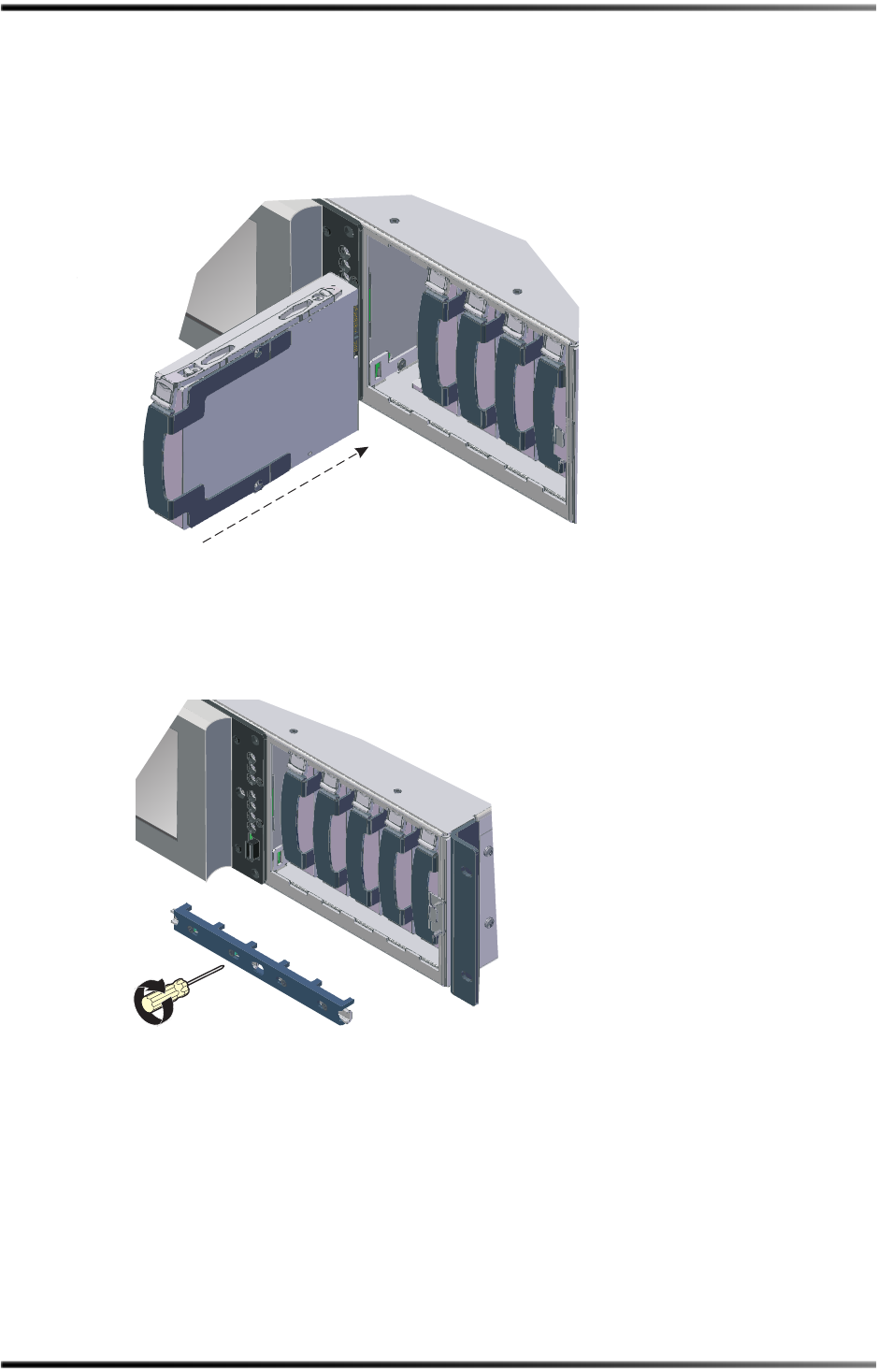
Maintaining the DP600 Hard Drives
Dolby
®
DP600 Program Optimizer Manual 47
5. Besurethatnoworkfileisrunning,thengraspthereplacementdrive’sfingertab,and
firmlybutgentlyslidethedriveintoitsslot(seeFigure 3‐6)untilyoufeelresistance,
whichindicatesthatthedriveisseatedinitssocket.
Youcanreplaceadrivewitha
highercapacityunitbutnotwithalowercapacityunit.
Figure3‐6
Figure 3-6 Insert Replacement Drive in DP600
6. Positiontheretainingbracketinfrontoftheharddrives,liningitupwiththescrew
holes,thenuseaPhillipsscrewdrivertotightenitsfourscrewsandsecurethedrives,
asshowninFigure 3‐7.
Figure3‐7
Figure 3-7 Reinstall Retaining Bracket
7. Reinstallthefrontcoverbypositioningit,sothatthemountingtangontherightside
oftheRAIDbayinsertsinthemountingslotontherearofthefrontcover.Todothis,
holdthefrontcoversothatthereisanapproximately“10‐degreeangle”betweenthe
cover
andthefrontoftheunit,asshowninFigure 3‐8.










