Inc. Program Optimizer Manual
Table Of Contents
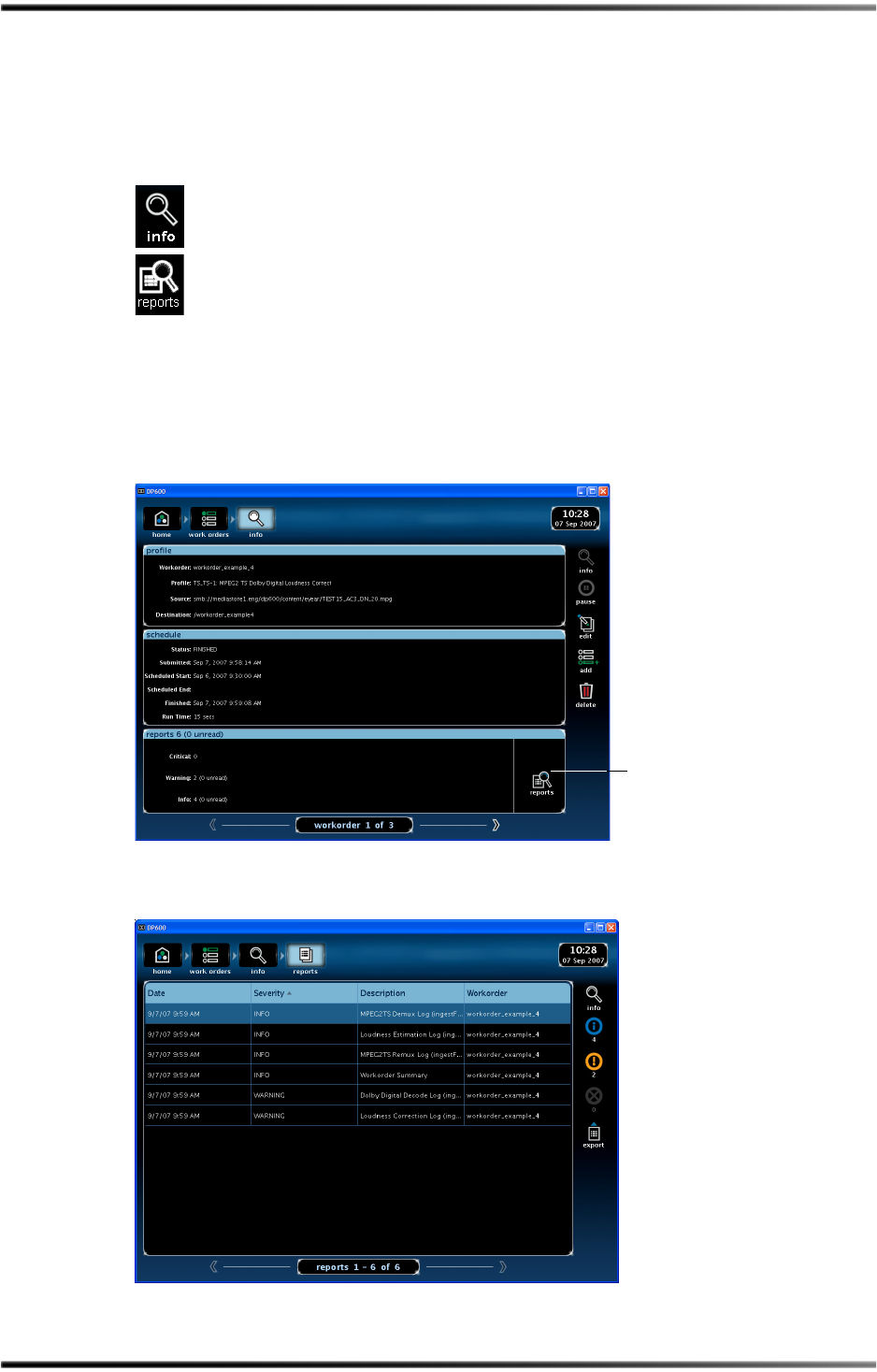
38 Dolby
®
DP600 Program Optimizer Manual
Using the DP600
Inadditiontoaddingworkordersanddisplayingworkorderinformation,the
work order
screenalsodisplaysadditionalicons,whichenableyoutodisplayadditionalinformation
andpause,edit,cancel,anddeletea selectedworkorder.Followingisadescriptionofeach
oftheseicons:
Whenyouselectaworkorderinthedatabase,andthenpressorclickthisicon,
profile,schedule,andreports
informationappearsintheinfoscreen,asshownin
Figure 2‐44.
Inaddition,ifyoupressorclickthe
reportsiconinthe infoscreen,the
correspondingreportinformationappearsforthe selectedworkorder,asshownin
Figure 2‐45.Thisscreendisplaysthefollowinginformationforeachworkorder:
• Date
• Severity
•Description
•Nameofworkorder
Figure2‐44
Figure 2-44 Work Orders Info Screen
Figure2‐45
Figure 2-45 Info Reports Screen
Click reports to display info shown
.
in Figure 2-45










